Managing transactions
Once a transaction has been started – e.g. a Request for Quotation (RFQ) or a Request for Information (RFI) – it switches to the status Ongoing and becomes locked for changes. To be able to make changes to an ongoing transaction, click on the Edit button in the respective transaction within any tab (the following example is from a RFQ):
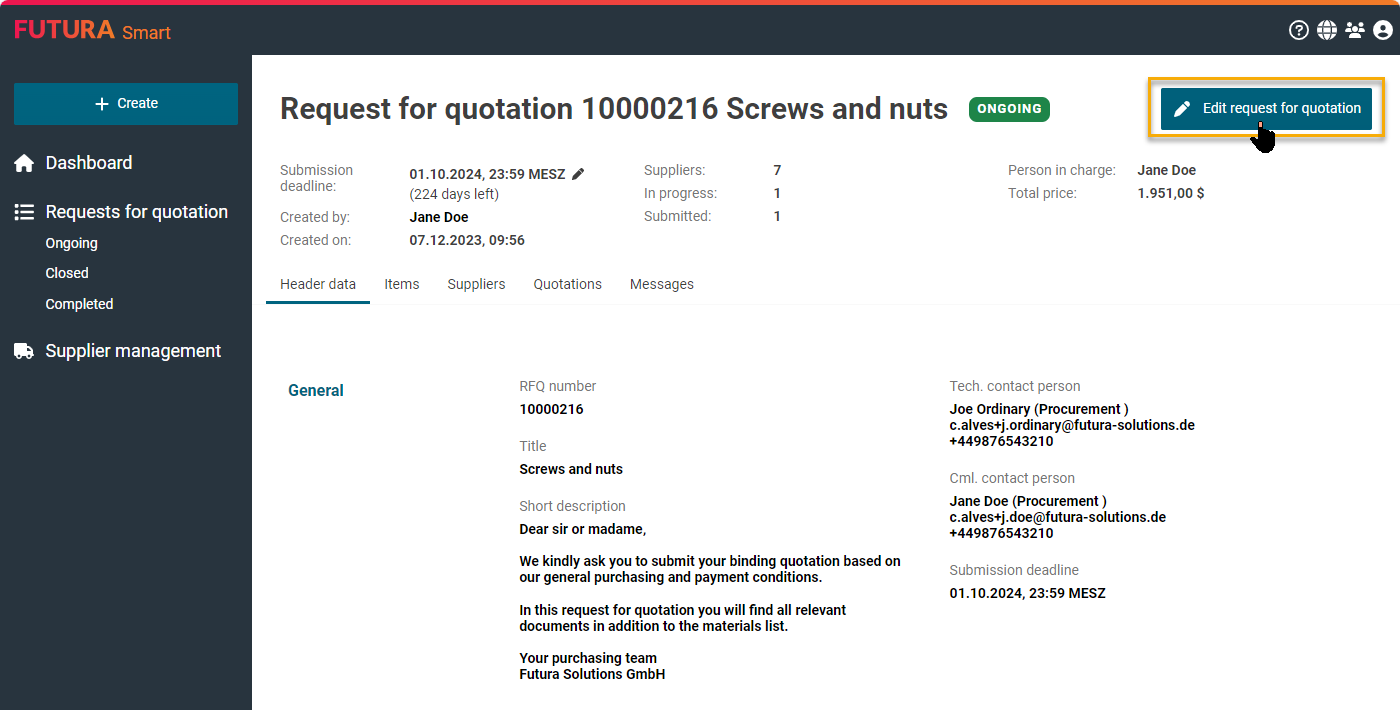
Button to edit the request
The request is then placed in processing mode (draft). Now you can make your desired changes or additions. Possible changes are:
Changes to the header data (e.g. name, short description, submission deadline, technical and commercial contact person)
Changes to the attachments (delete and/or add)
Changes to the item list
After completing a change, click the Release Change button. Only after this action the changes become active in the system, and the suppliers will be automatically notified via email.
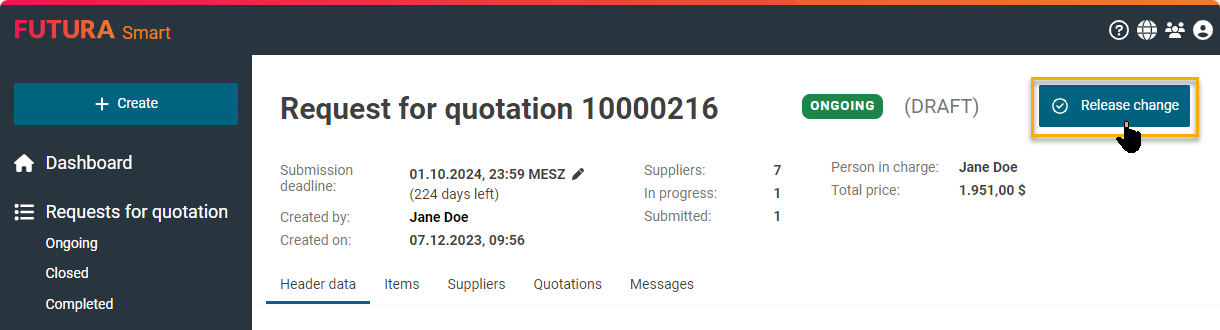
Button to release the change(s)
You can find out how and which adjustments you can also make in ongoing requests in the following pages listed below or via the table of contents on the left hand side.
