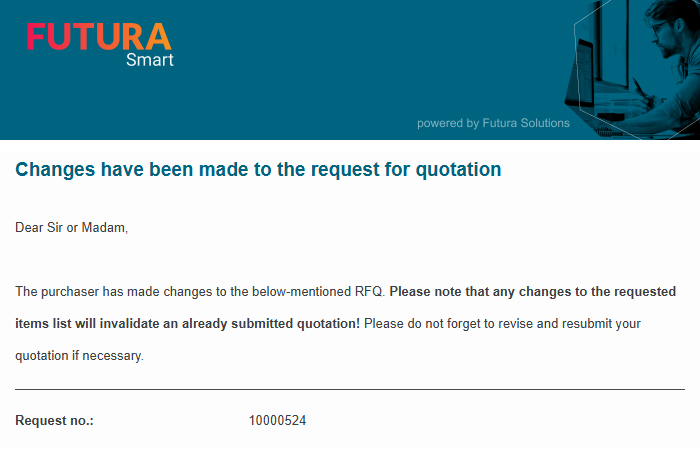Editing/changing an RFQ
As soon as you start an RFQ, it will be set to the status "Ongoing" and blocked for changes. To be able to make changes to an ongoing RFQ, click on the button Edit request in the correspondent request within any tab:
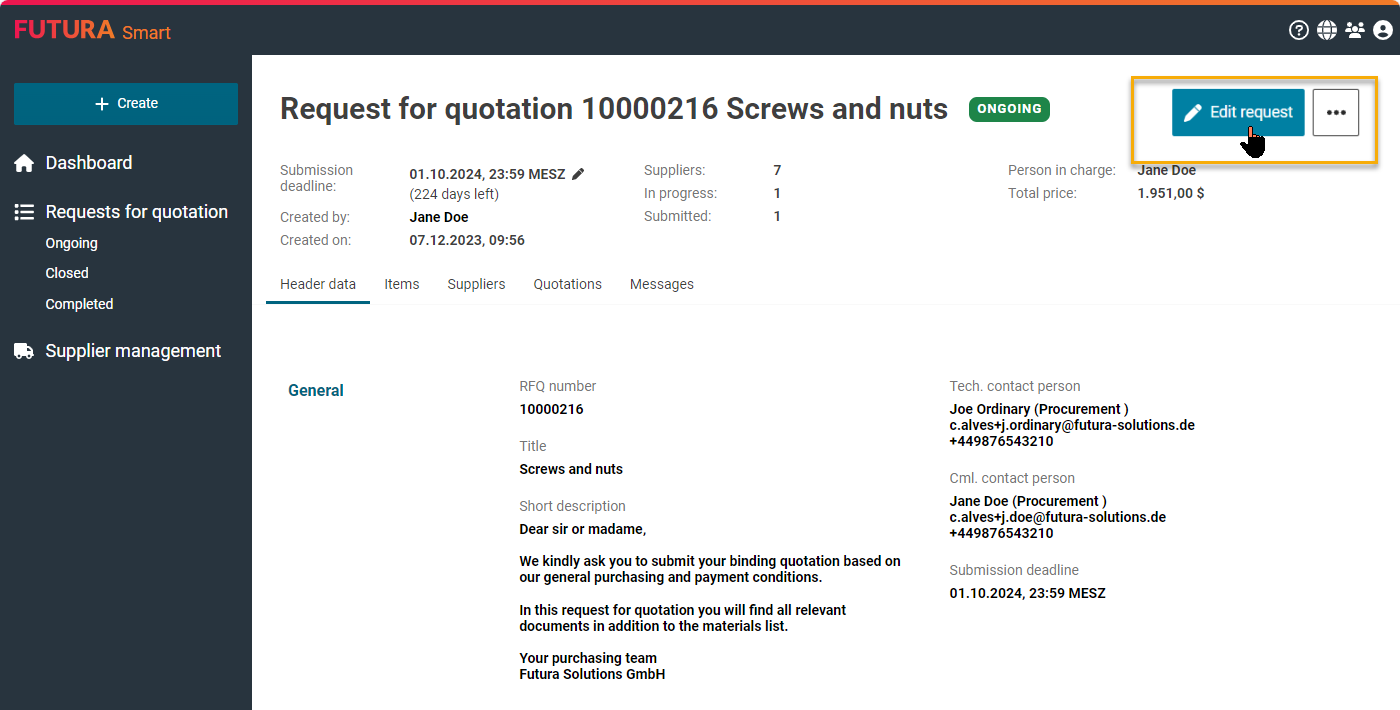
Button to edit the request
The request is then placed in processing mode (draft). Now you can make your desired changes or additions. The possible changes are explained in detail on the following subpages:
You can also add additional suppliers or deactivate suppliers in an ongoing request. You can find out how to do this on the following pages:
Deactivating / reactivating suppliers in requests
Changing a supplier's contact person
After you have made your desired changes, click on the button "Release change". Only with this action the changes become active and are available in the system. The suppliers are informed accordingly by e-mail, in case that you have made information-relevant changes. If you have only added new suppliers, the existing suppliers will not be informed and only the newly added suppliers will be invited.
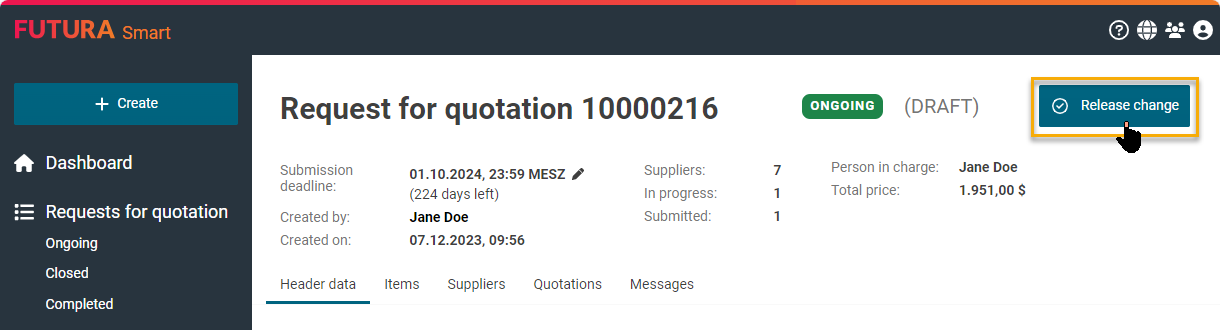
Button to release the change(s)
Example of an email to the supplier: