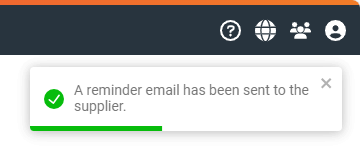Sending reminders for a request
If the status of your suppliers in the "Suppliers" tab is still "New", this means that the suppliers have not yet had access to the request for quotation. In this case, you can send a manual reminder to these participants. A manual reminder can also be useful when the submission deadline is approaching and the status of the suppliers is at most "viewed" and "in progress", to ensure that the quotations are submitted within the submission deadline. You can either send a reminder or resend the invitation via e-mail.
Please note:
The manual reminder is only possible in an ongoing request where the deadline has not yet passed.
Select the desired request for quotation and switch to the "Suppliers" tab. To the right of the list you will find a button in the form of a bell, which is active for all suppliers who have not yet submitted a quotation. This button is inactive for suppliers who have already submitted a quotation.
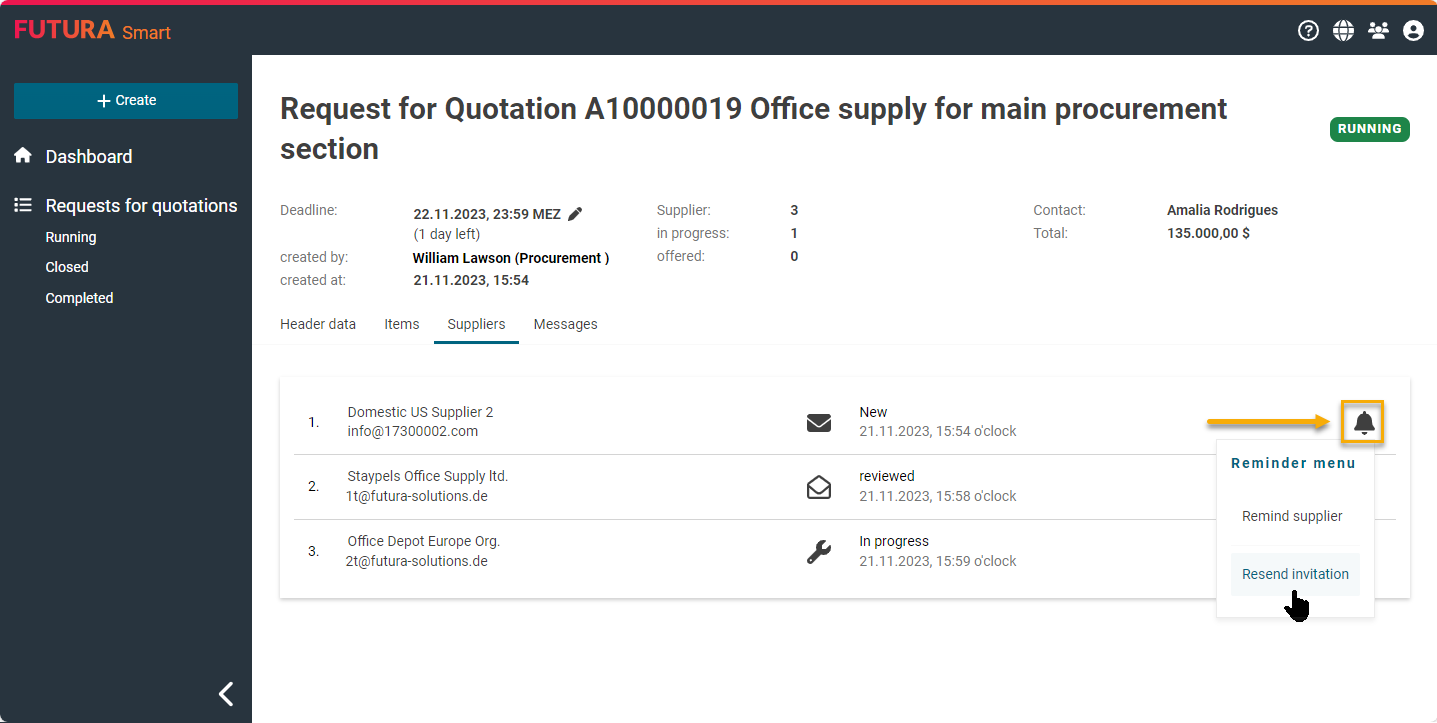
Reminder menu
The supplier will receive the following information via e-mail:

Example of a reminder e-mail