Create notes to the request
Via the tab "Notes", you can create notes by inserting internal information that can only be read within your organization. Suppliers do not have access to it. These can be, e.g., audit-relevant information that records certain activities related to the request for quotation. This function can also be used to inform team members about the current processing status, open tasks or other topics.
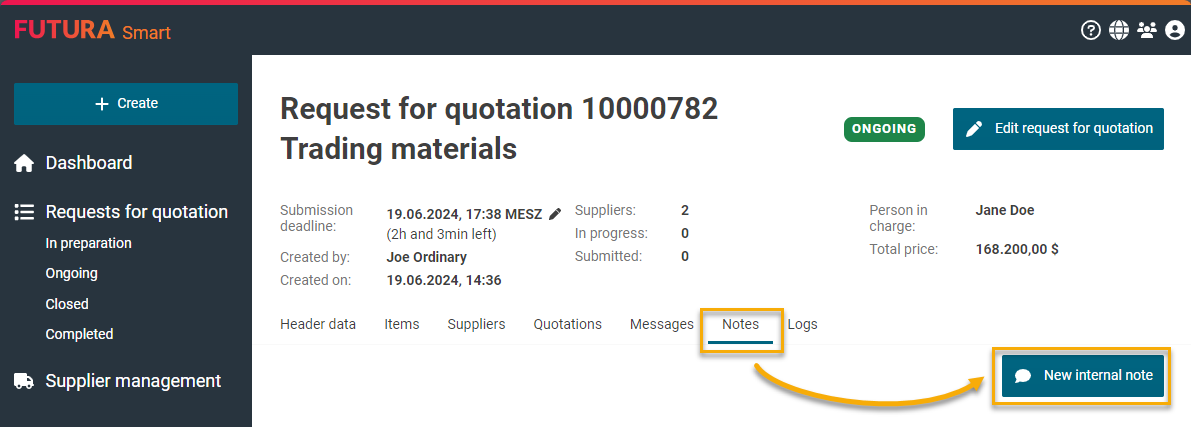
Enter a subject and a text for the note. Use the Save button to create the note.
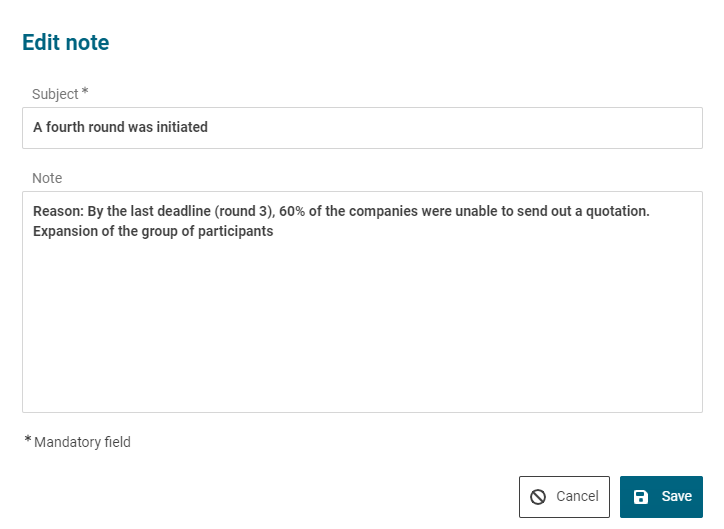
Create/Edit Note
In the overview, all notes with the subject are displayed. To view the text of the note in the overview, click on the arrow button on the right. You can use the pencil button to revise your own notes or delete them with the garbage can button.
Notes can only be revised, updated, and deleted by the creator himself, except for users with an administrator role.
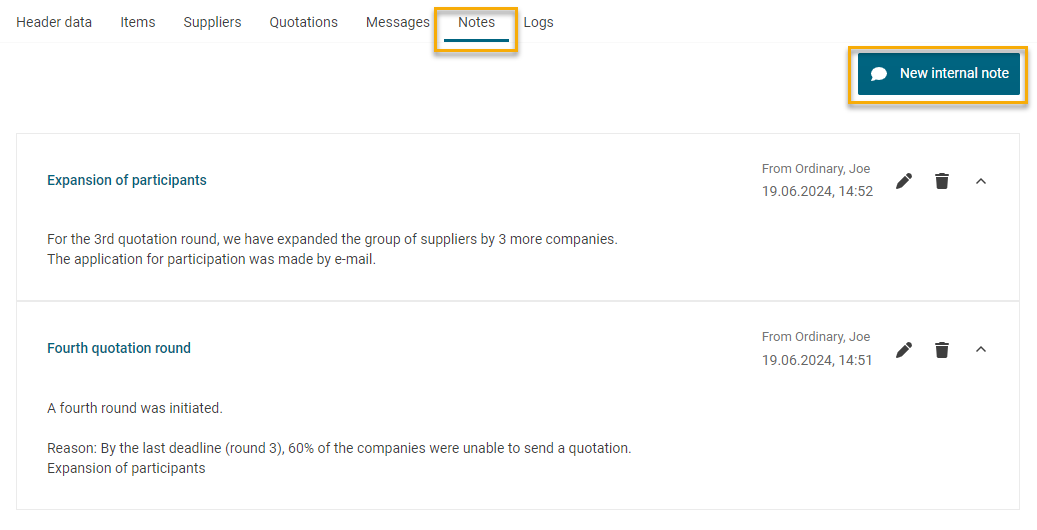
Overview of Notes
