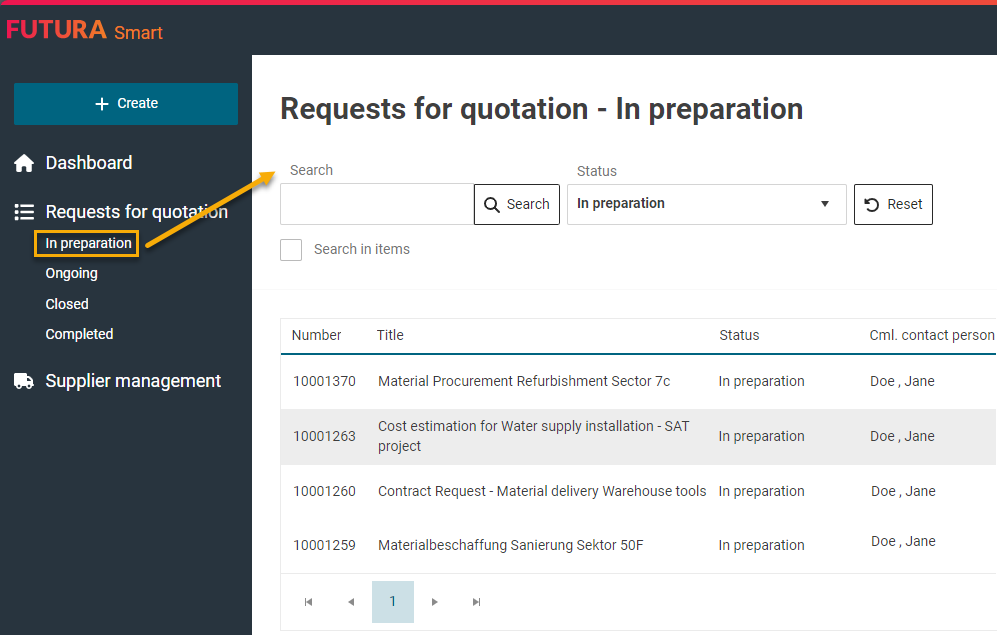Status of requests / displaying and opening the request lists
Via the menu area on the left side of the dashboard, you can open or list all available transactions, divided into their respective statuses. Select the desired list. The transactions are initially displayed in a table according to their creation date.
Requests - All
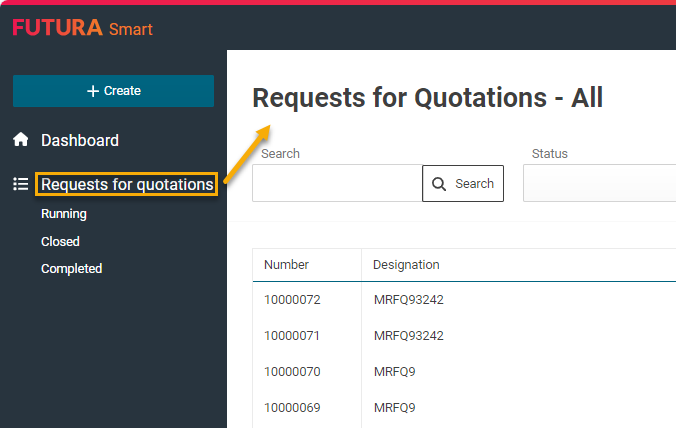
All requests
With a mouse click on the menu "Requests for quotation", all transactions will be displayed in a glance, regardless of their status. This will give you a complete list of all available requests.
Request for quotations - In Preparation
A request is automatically created as soon as you switch from the "Header data" to the "Items" step in the creation process. In this case, the request is given the status "In preparation".
Requests - Ongoing
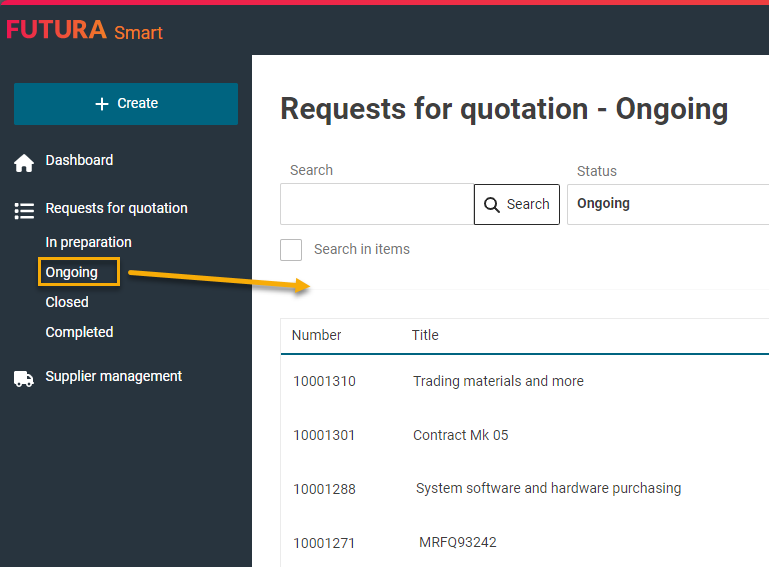
Ongoing requests
Under the menu Requests for quotation "Ongoing", you can display the currently running requests. Transactions with this status have not yet reached their submission deadline.
If required, open the desired transaction and switch to the "Suppliers" tab to view the processing status of the individual suppliers.
Requests - Closed
Requests that are in the status "Closed” have reached the submission deadline. If there are quotations, a quotation opening may either have already been carried out or the opening is still to be done. You can carry out this action at this time or start further quotation rounds (negotiations). After the quotation opening has been carried out, the quotation prices can be evaluated in the price comparison list and orders and/or contracts can be created from them. These are then send and created in SAP.
The possible options are described in more detail on the following pages:
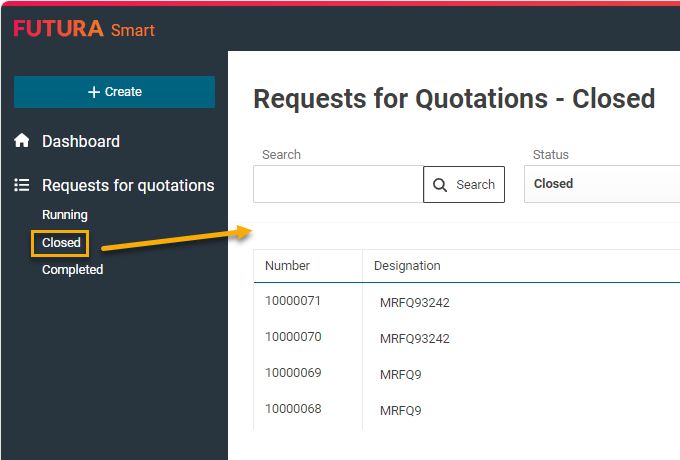
Closed requests
Requests - Completed
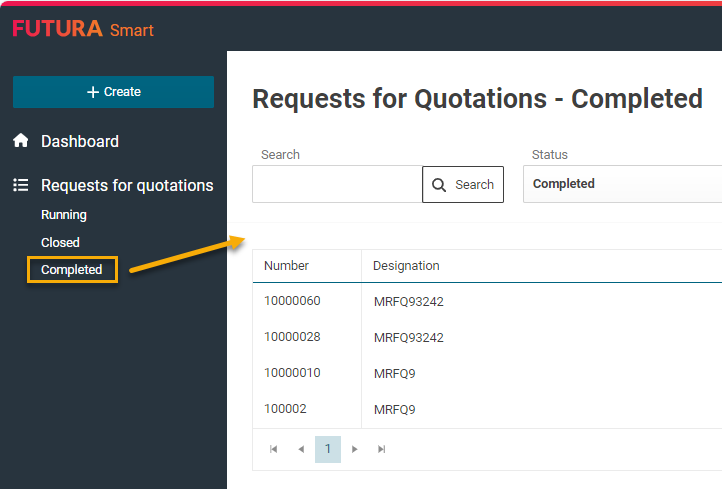
Completed requests
In requests with the status "Completed", a quotation opening may either have already been carried out or the status was set manually to it.
If an opening has already been carried out, you can view the quotation prices in this transaction at any time. In this case, no further orders and/or contracts can be created. For this purpose, the status of the request will have to be set manually back to the status "Closed".
Learn how to reset the status on the following page:
Below you will find a brief description of the individual processes. You will find more detailed information on the individual functions and more precise descriptions of how to use the processes etc. on the following pages:
Creating a request for quotation in 5 steps