Changing the status of a request manually
You can manually complete requests that are in the status "Closed" or reset them to their previous status "Completed".
Resetting the status of a request can be used when the transaction is to be processed again, so that requests can be used again for the purpose of (e.g.) new quotation rounds and then create further orders and contracts. In this case, the status hast to be changed from "Completed" to "Closed”.
In reverse sequence, the status of a request can be set from "Closed” "Completed" if you want to complete (e.g.) unsuccessful transactions.
The manual status switching is always possible. Therefore, the function is always available, regardless of which transactions (e.g. creation of a purchase order) have already been carried out with it.
Open the desired request from the available lists on the left side of the navigation pane ("Closed" or "Completed"). The affected transaction can possibly still be on the dashboard (home page) and you can open it from there. In the upper right area, next to the status, you will find the button to change the status.
If it is a request in "Closed” status, the only option you will see is to change the status to "Completed".
If it is a request in "Completed" status, you can reset the status to "Closed".
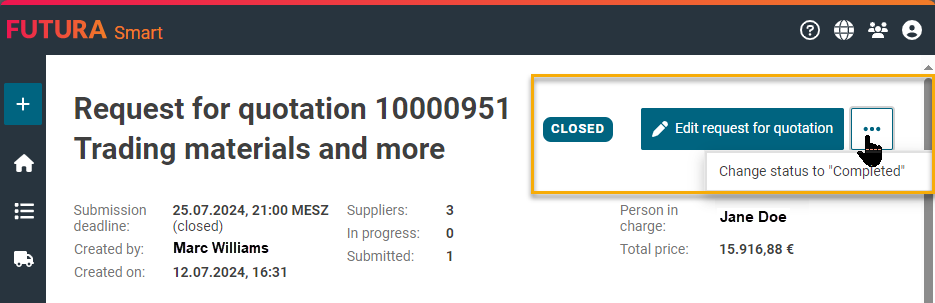
Manually change of the status of a request
