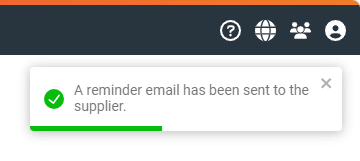Resending a new "magic link" to suppliers
If you are using the “Easy Access” function in your RFQ (for more information, see info box below), all newly created and not yet registered suppliers will receive a “Magic Link” by e-mail after publication of the RFQ, which forwards the contact person directly to the company account with the content of the RFQ. The registration process is skipped in this way.
The "Easy Access" function is an alternative and faster way for suppliers to gain direct access to the account and the RFQs.
Function on the cover sheet:
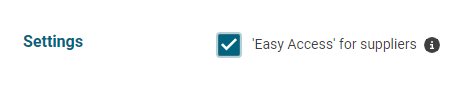
How the supplier can request a Magic Link themselves is explained in the following help article for suppliers: Login via a Magic Link (→ Forwarding to Support Center for suppliers)
The “Magic Link” is always valid for 24 hours. With every new publication of a RFQ in which you use the “Easy Access” function and to which a company that is not yet registered is invited, the supplier receives a new Magic Link at the contact person's specified e-mail address. If the supplier misses this validity period, the following dialogue is displayed in their browser when they click on the link in the invitation:
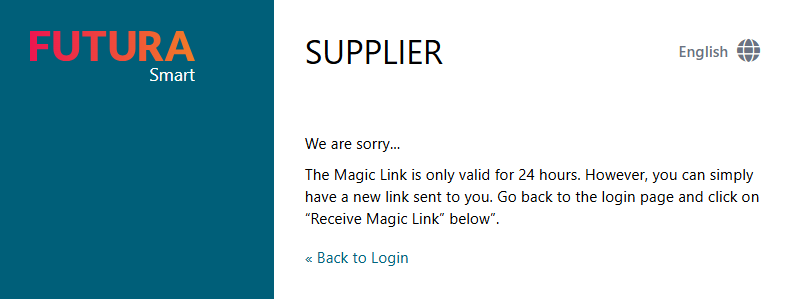
Message for expired magic link
The message informs that the user can request a new Magic Link in a simplified way. However, you as the contact person for the RFQ can also trigger a new Magic Link for the supplier, if the contact person is unable to do so. You can do this by triggering the manual reminder function “Remind supplier” or “Re-invite supplier” in the tab “Suppliers”.
When a reminder or re-invitation is triggered, a new Magic Link is in both cases sent to the supplier and turns the link valid anew for 24 hours.
You can recognize that a supplier has not yet been in the RFQ and has therefore not yet used the Magic Link by his processing status “New” (New = RFQ has not yet been viewed by the supplier).
Resending invitation with new registration link
To the right of the list you will find a button in the form of a bell, which is active for all suppliers who have not yet submitted a quotation. This button is inactive for suppliers who have already submitted a quotation. Choose the option “Remind supplier” or “Re-invite supplier”.
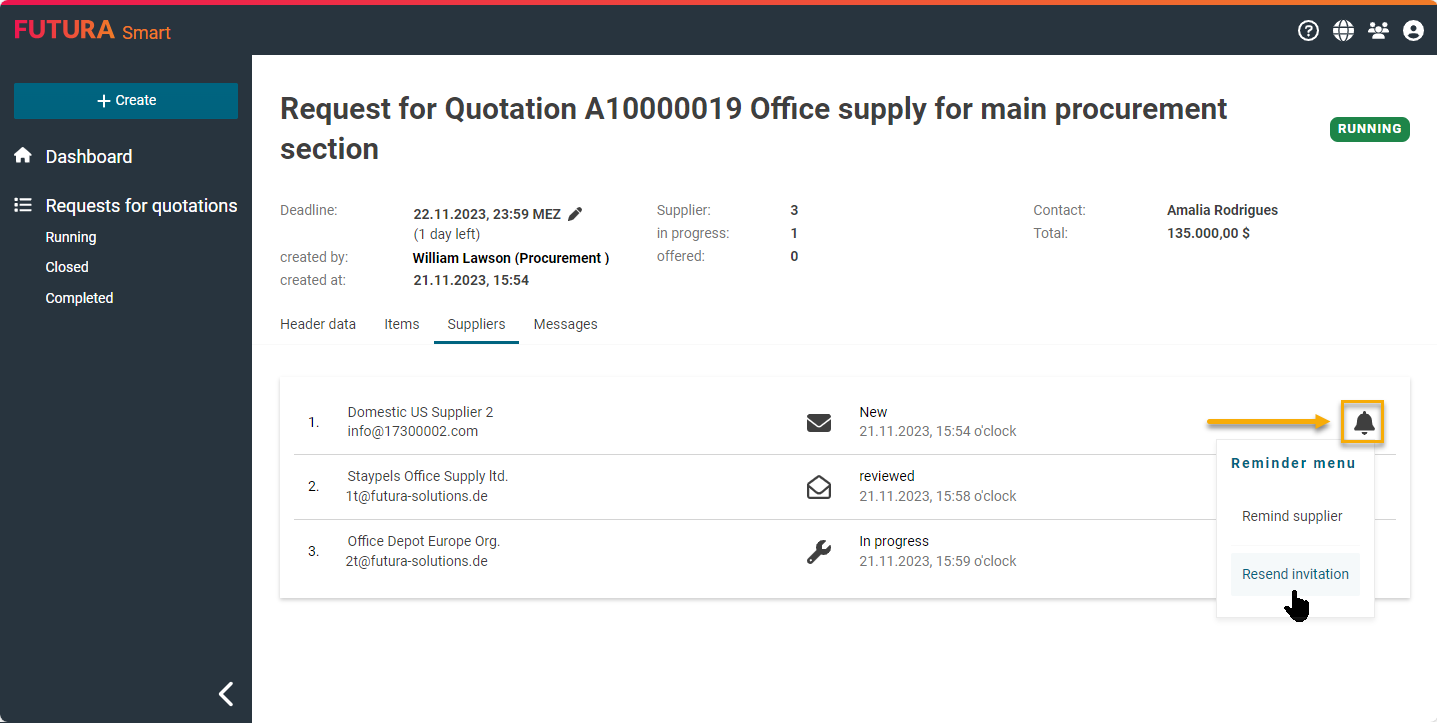
The supplier can now register by clicking on the button "To the registration".
Example of an email for the supplier:
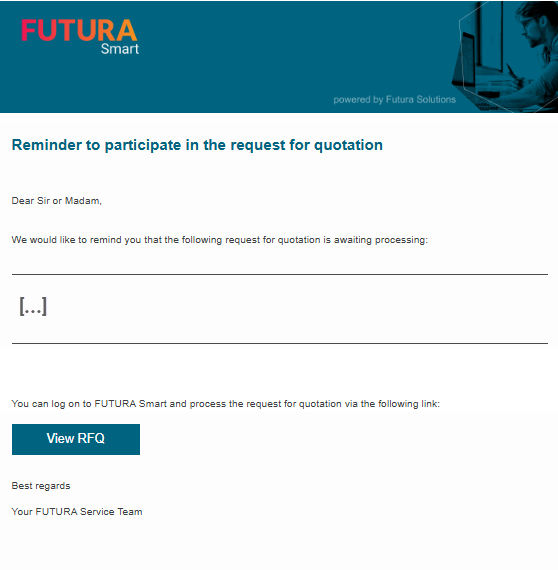
Email as reminder for suppliers