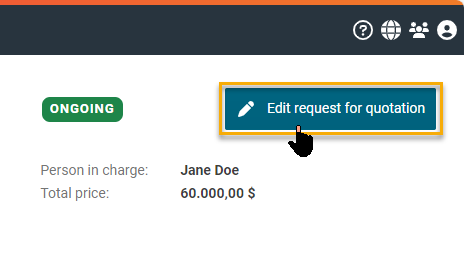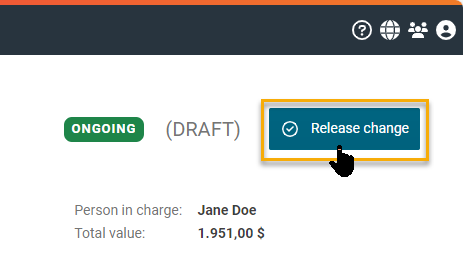Deleting items in an ongoing request
In an ongoing request for quotation, you can revise your initially created and published item list at any time up to the submission deadline.
This article explains how to delete items. You can find out how to update items from SAP or to add items on the following pages:
Updating purchase requisition items from SAP
Adding items to an ongoing request
The request for quotation is then set to edit mode (draft). You can now make your intended changes to the items. To do this, please select the "Items" tab.
On the "Items" tab, please select the respective items and click on the recycle bin button on the right.
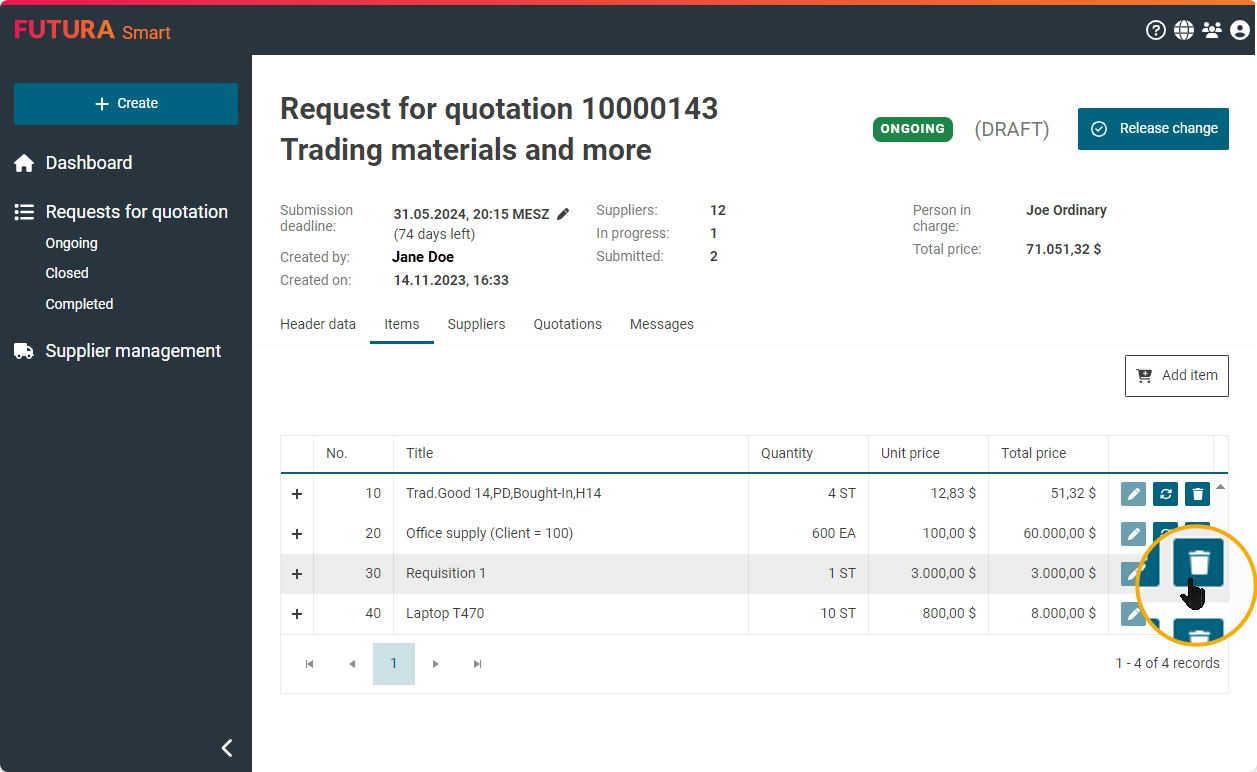
Button for deleting positions
Please click on the "Release" button to confirm. This sets the request for quotation back to the ongoing status and the suppliers will be notified of the change in the request for quotation by a system e-mail.
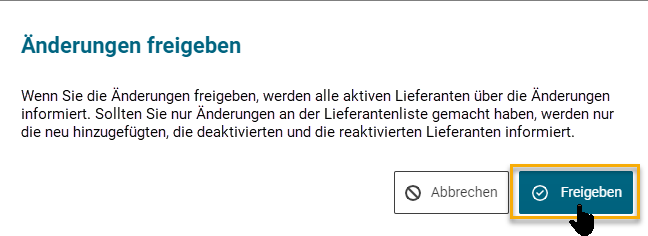
Button for confirming the changes
Please note:
Releasing a change to the item list in an ongoing request for quotation will invalidate all quotations submitted up to that point. An invalid quotation can be revised and resubmitted by the supplier up until the submission deadline.
The following actions take place when a change to the item list is released:
The status of quotations that have already been submitted changes from "Submitted" to "Invalid quotation"
The displayed processing status of suppliers ("Suppliers" tab) who have already submitted a quotation changes from "Submitted" to "Invalid quotation"
The relevant suppliers will be notified by e-mail
Example of an email to the supplier:
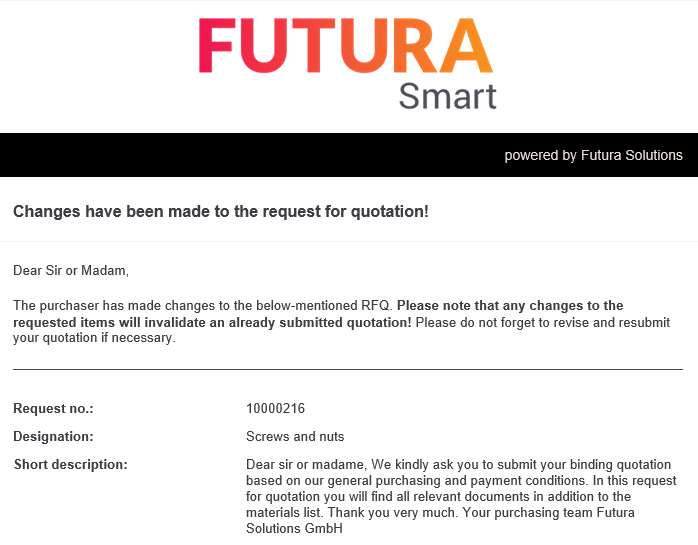
Information to a change of a request