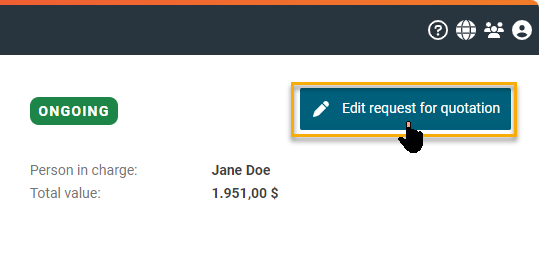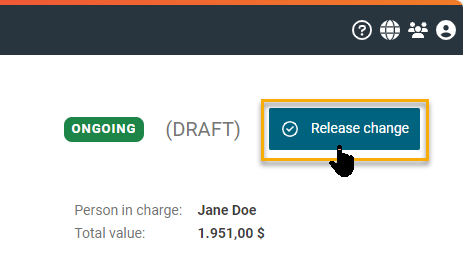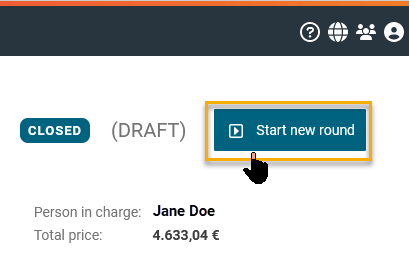Deactivating / reactivating suppliers in requests
Suppliers that you have added to the request can be deactivated in the ongoing process after it has been published. The same options for the subsequent management of suppliers are also available to you, if you want to start further quotation rounds after a deadline has expired (status "Closed"). The procedure is identical in both cases and will be explained to you on the following pages.
Deactivated suppliers will no longer have access to the request. However, a quotation that has already been submitted is retained and is still available in the system for the deactivated supplier. The same applies to you as the purchaser. The quotation remains available for your evaluation.
A deactivated supplier can be reactivated at any time. In this case, the supplier will have access to the request again.
You can find out how to add new suppliers to an ongoing or closed request for quotation on the following page: Adding suppliers to requests
Please note:
For auditing reasons, you can no longer remove listed suppliers completely off the request for quotation once it has been started. From then on, you can only deactivate listed suppliers.
Now you can deactivate or activate a supplier by clicking on the button with the "eye" icon on the "Suppliers" tab. A crossed-out eye indicates that the supplier is deactivated.
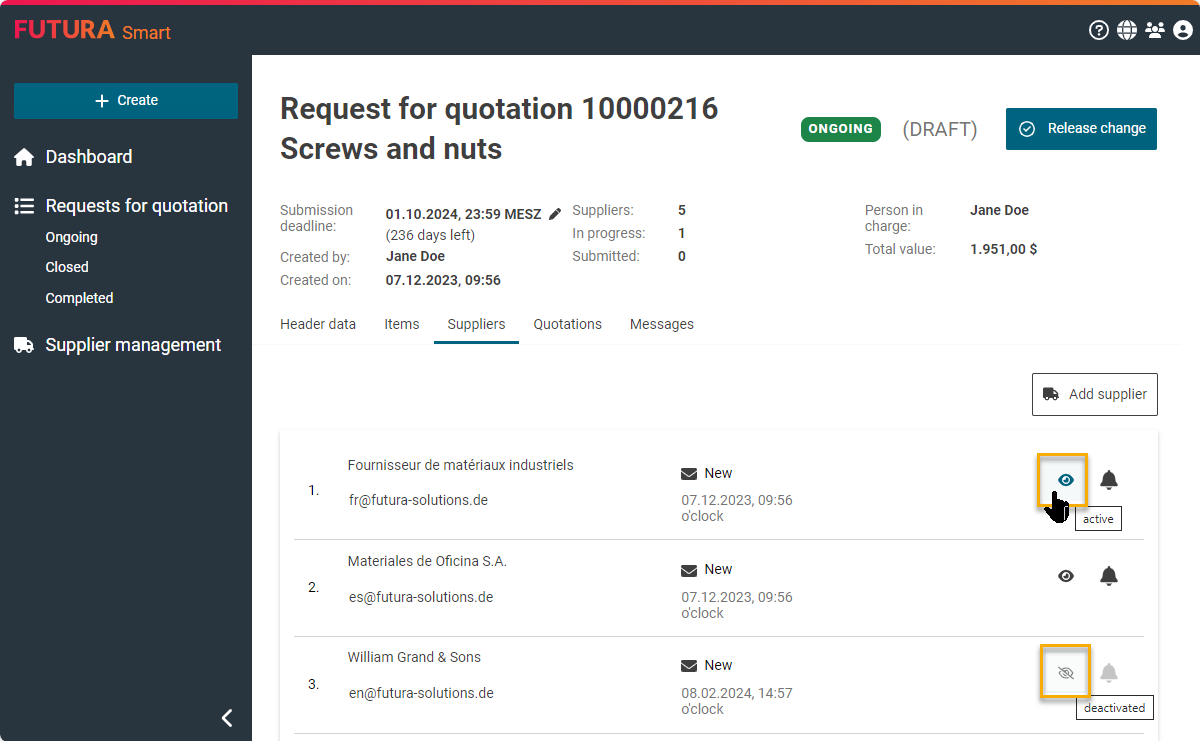
Button for deactivating / activating suppliers
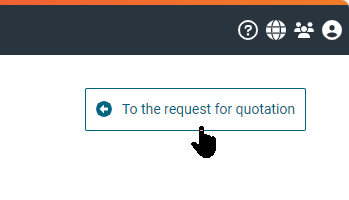
Returning to the request for quotation
Once you have finished making the necessary changes, you can return to the request for quotation by clicking on the button "To the request for quotation" in the top right corner. This will take you back to the "Suppliers" tab of the request for quotation.
Deactivating and/or reactivating supplier companies in ongoing requests:
Click on "Release change" at the top right of the request for quotation. You will be asked whether you wish to release the changes.
As no changes were made to the content of the RFQ in this process of a supplier management, suppliers who were actively listed in the request for quotation before the adjustment will not be informed of these changes. Finally confirm with “Release”.
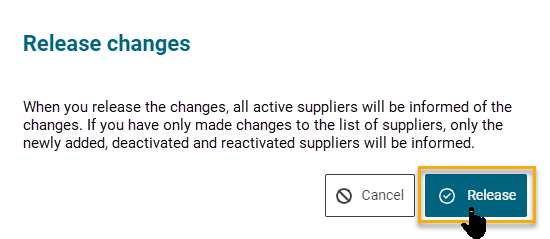
Button to confirm and release changes
This returns the RFQ to the status ‘Ongoing’ and the newly selected contact person is informed by email.
Deactivating and/or reactivating supplier companies in closed requests:
Including your adjustment of deactivating and/or reactivating suppliers, the RFQ with the status “Closed” must have a new submission date on the tab “Cover sheet” which is set in the future. If you have already maintained a valid submission date on the cover sheet, the new quotation round with the adjusted change to the contact person will be released without asking for confirmation.