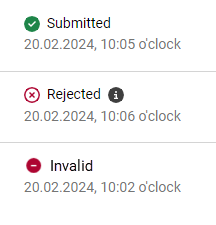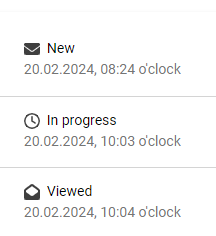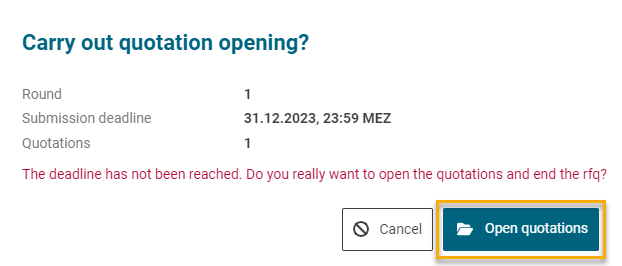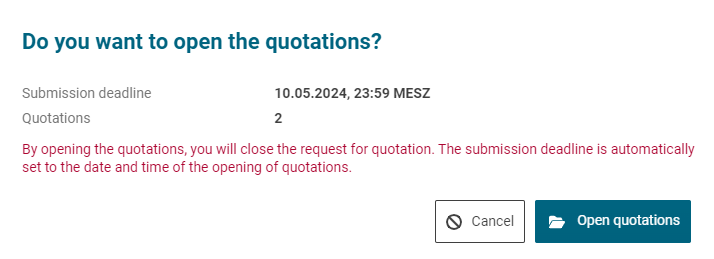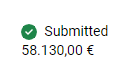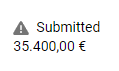Opening of quotations to item lists (RFQ)
The opening of quotations can be executed in requests with the status "Closed” and "Ongoing". However, in an ongoing request (status "Ongoing"), there is the condition that there must be at least 1 valid quotation and that the remaining quotations have a processing status of at least "Invalid" and/or there are rejections for participation (status “Rejected”). If during an ongoing request for quotation all quotations are already available and the minimum conditions mentioned above are given, you can execute the quotation opening in an ongoing request ahead of the scheduled deadline.
Please note:
The quotation opening in an ongoing request closes the request at the same time. The submission deadline of the request is automatically set to the time and date of the quotation opening and it is no longer possible for suppliers to process the request from then on.
Conditions for the quotation opening in ongoing requests in detail:
If at least one of the participating suppliers has one of the above-mentioned processing statuses that do not allow a quotation to be opened, you can obtain the quotation opening by deactivating all suppliers who do not have the above-mentioned processing statuses in order to execute the quotation opening. A possible reason for this measure could be that you know in advance that no further quotations are to be expected. You can find out how to deactivate suppliers on the following page:
From the first opening of the quotation, you can view the quotations at any time in the same way. In requests with the status "Completed", requests have already been opened. Here you can also view the quotation prices at any time.
There are 2 methods to carry out the quotation opening. Both are described below
Opening quotations via lists of requests for quotation
Since requests can only be opened in the statuses "Closed" and "Ongoing", open up one of the following lists:
"Requests for quotations” (total list)
"Closed"
"Ongoing"
If you opt for the total list of requests, you will see all the requests with all possible statuses. Here you can see in the "Suppliers" column whether there are any quotations available.
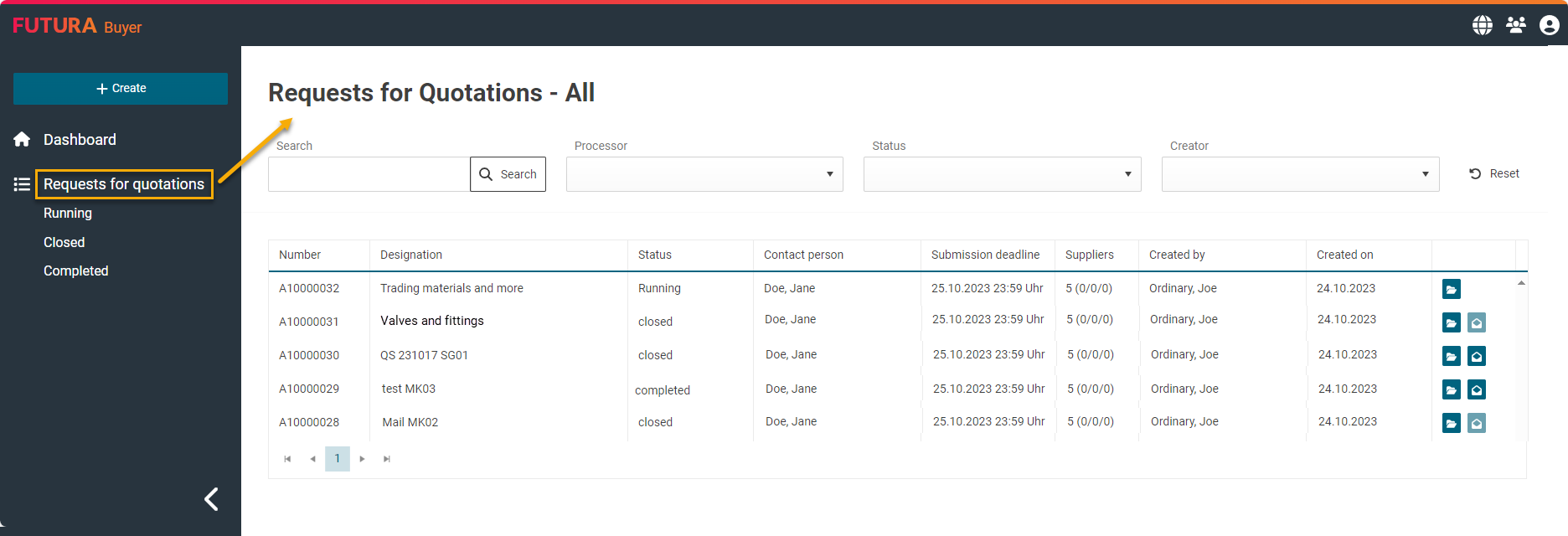
Full list of requests for quotation
If this is the case and the above-mentioned conditions for the quotation opening are given (see the information in the beginning of this page), then the envelope button on the right side is active. If the button is inactive, there are no quotations available for the opening or the conditions for the opening are not given.
Click on the envelope button for the desired request:
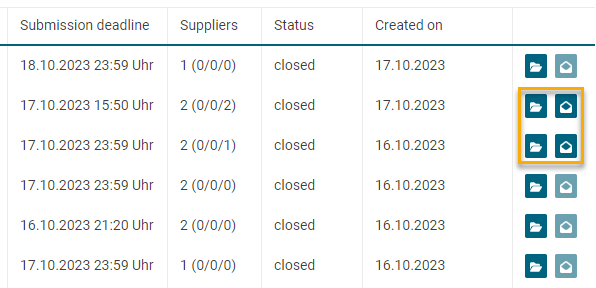
Button for opening quotations
Please confirm the opening by clicking on “Open quotations”.
Please note:
The opening of the quotations in an ongoing request closes it at the same time. The submission deadline of the request is automatically set to the time and date of the opening and it is no longer possible for suppliers to process the request from then on.
Opening quotations via the request for quotation
Alternatively, you can also execute the opening of the quotations within the request for quotation itself. To do this, open the desired request and switch to the "Quotations” tab. If quotations are available and the conditions for the opening are given, the button “open quotations” is active.
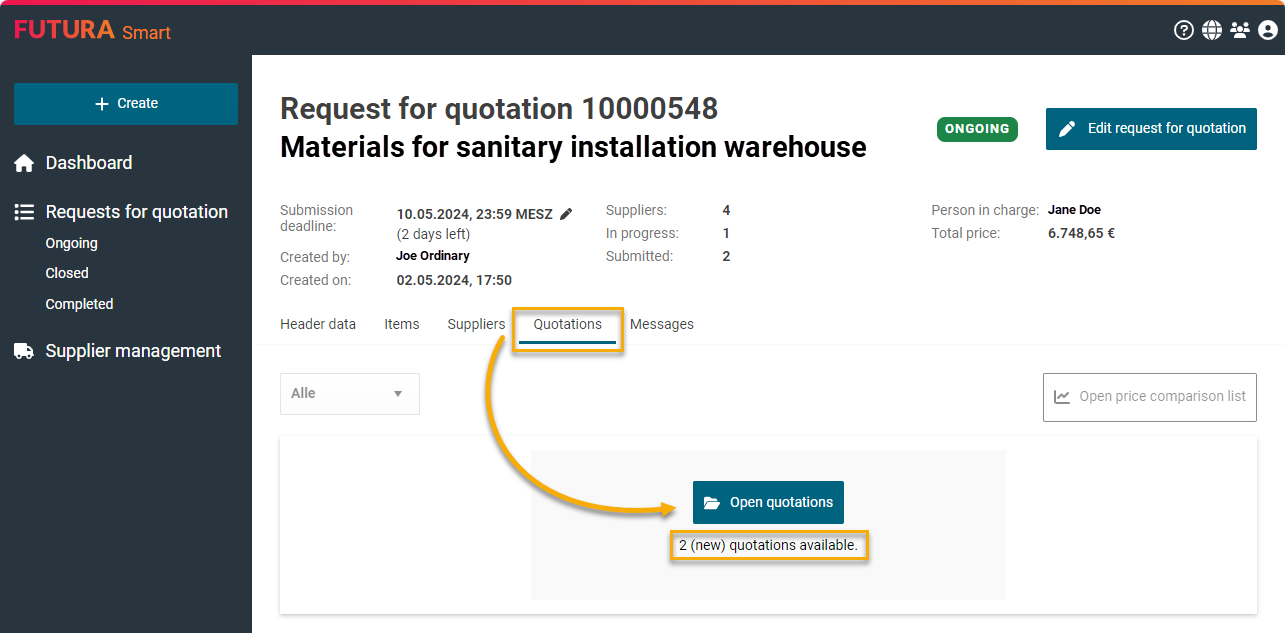
Button for the quotation opening inside a request
Confirm the opening by clicking on “Open quotations”.
Please note:
The opening of the quotations in an ongoing request closes it at the same time. The submission deadline of the request is automatically set to the time and date of the opening and it is no longer possible for suppliers to process the request from then on.
Display after the opening of the quotations
After the opening of the quotations, the overview of all submitted quotations will open. For each submitted quotation, you will have an entry in the listing and the total price net will be displayed. If you have carried out several quotation rounds, you will see the respective version in which the supplier's quotation was sent on the left-hand side. Therefore, there may be several quotations of the same supplier, in case he participated in several rounds for which he submitted new or changed quotation prices.
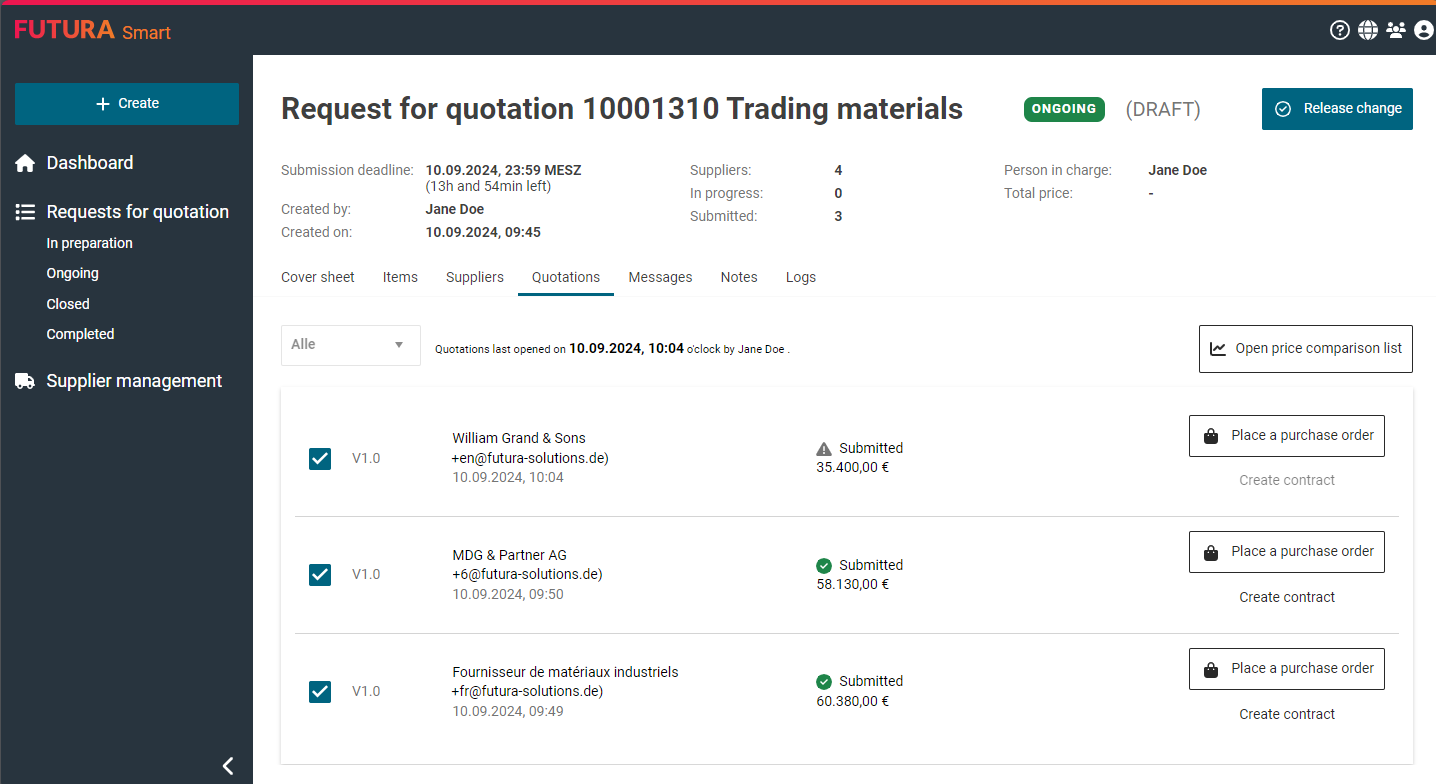
Overview of quotations in a request
All quotations that you may have adjusted via the price comparison list will also be numbered and listed here with their own numbering, including the corresponding version. If you have copied a quotation via the price comparison list and adjusted prices and/or delivery times by yourself in this copy, these will also be listed and will receive an additional number.
Example:
Version | Description |
|---|---|
V1.0 V2.0 V3.0 | → Represents the official quotation submitted by the supplier, without any adjustments |
V1.1 | → First copy of the official submitted quotation from the 1st quotation round (version 1) |
V4.3 | → Third copy of the official quotation from 4th quotation round (version 4) |
You can find more information about the price comparison list and how to create copies here:
Copying quotations in the price comparison list and adjusting quotation data
Make your selection by ticking the boxes on the left to transfer the quotations to the price comparison list. You can select any quotation and compare them with each other in the price comparison list, regardless of the quotation rounds in which they were submitted by the suppliers or whether they are copies created by you:
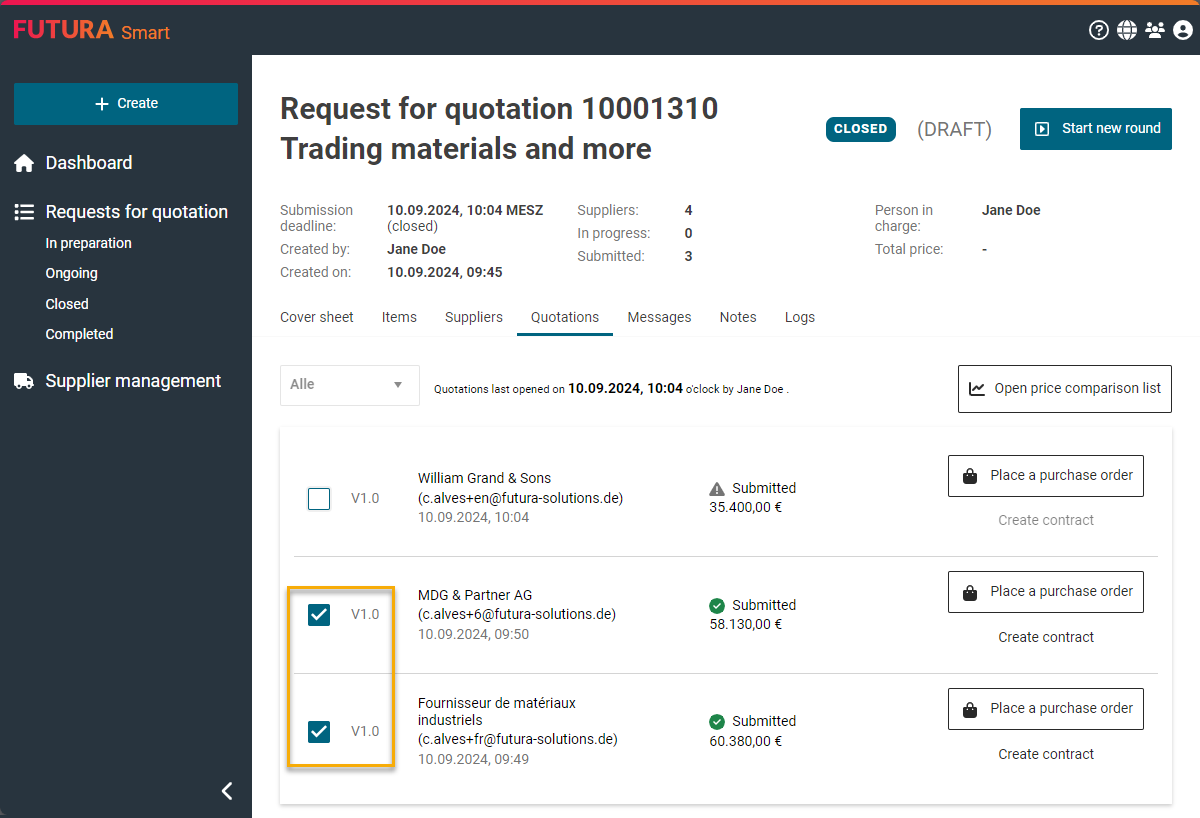
Selecting quotations for the price comparison list
On the following page, you can read how the Price comparison list is structured, how it is managed and what options are available.