Creating a contract based on a quotation
Now that you have completed the evaluation using the price comparison list, you can create a contract (framework agreement) based on a quotation.
If you have not yet executed a quotation opening, then you can find out how to open quotations here: Opening quotations
For this purpose, please open the quotations of the relevant request. The button for creating a contract is located on the right side of the quotation list.
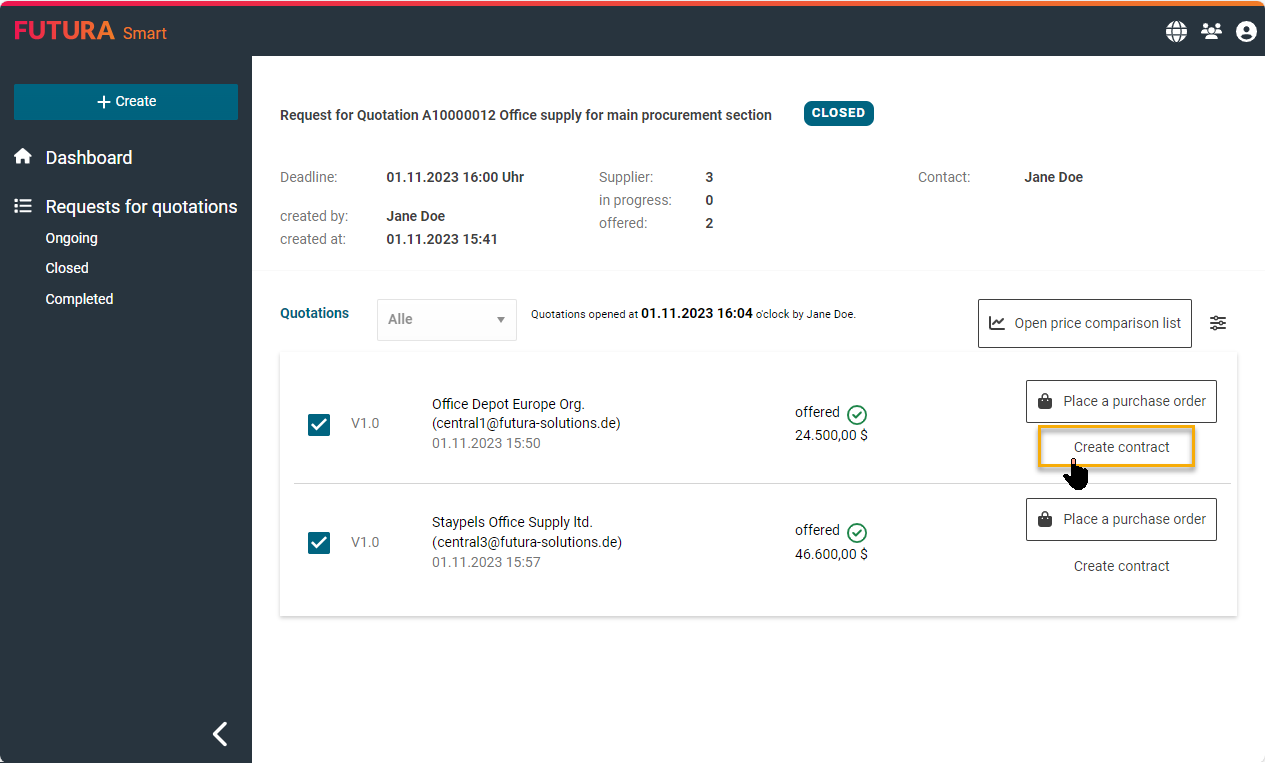
Creating a contract based on a quotation
Click on the button "Create contract" to open the dialog box where you can complete the contract information. This is where you enter the required SAP information to create the contract in SAP. All the displayed fields are mandatory.
You can keep or remove the checkmark next to "Set the status of the request for quotation to "Completed"" in order to complete it or leave it open for future transactions.
Finally, click on the button “Create contract in SAP”.
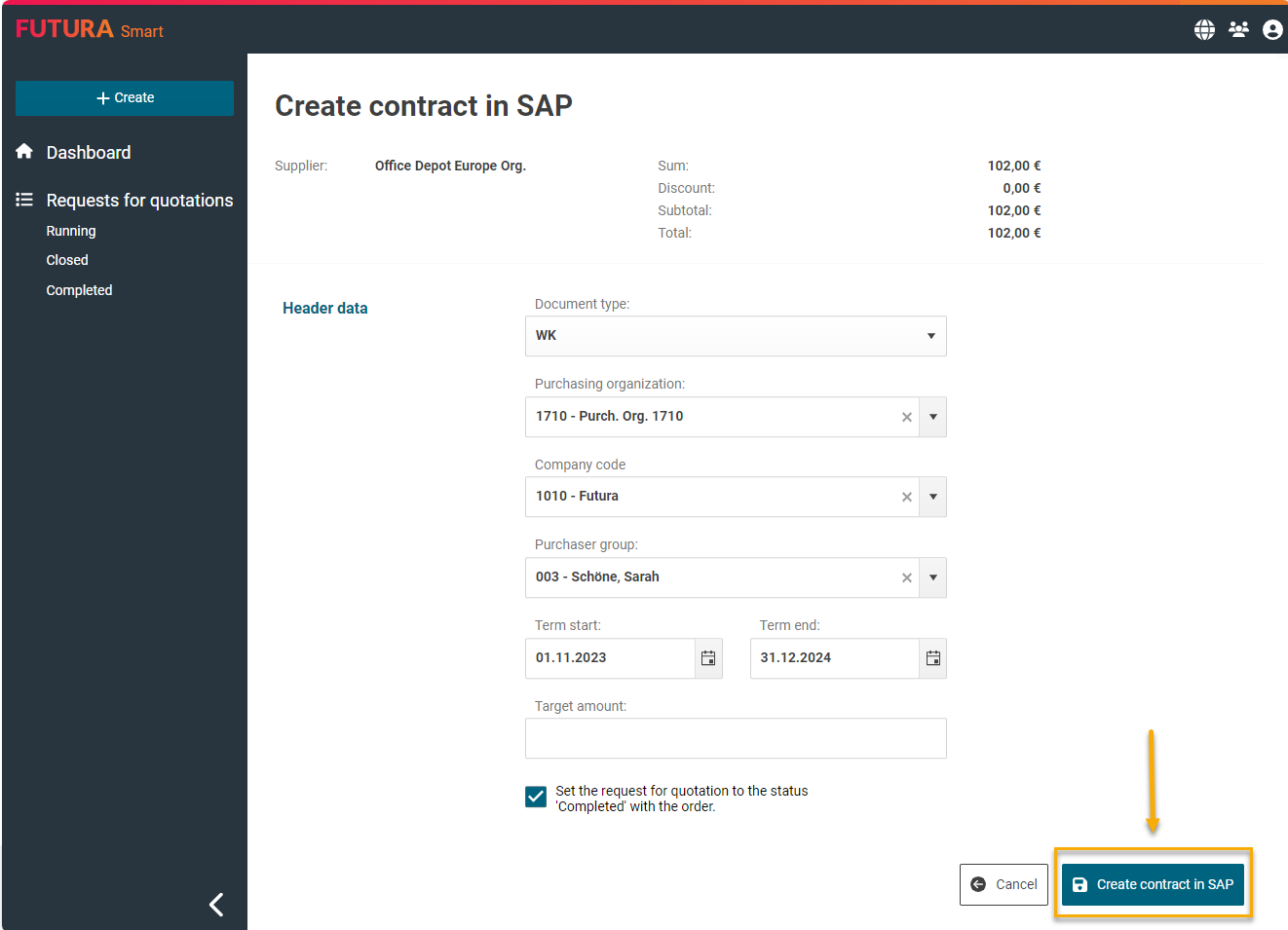
Dialog window for creating a contract
The contract is created in SAP and a contract number is reported and displayed. You can find it in your SAP system for further processing.
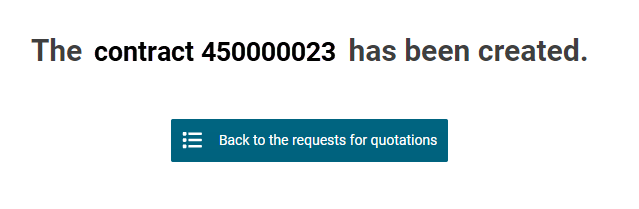
Confirmation: Contract created
The contract number is now displayed next to the quotation in the quotation overview of the request.
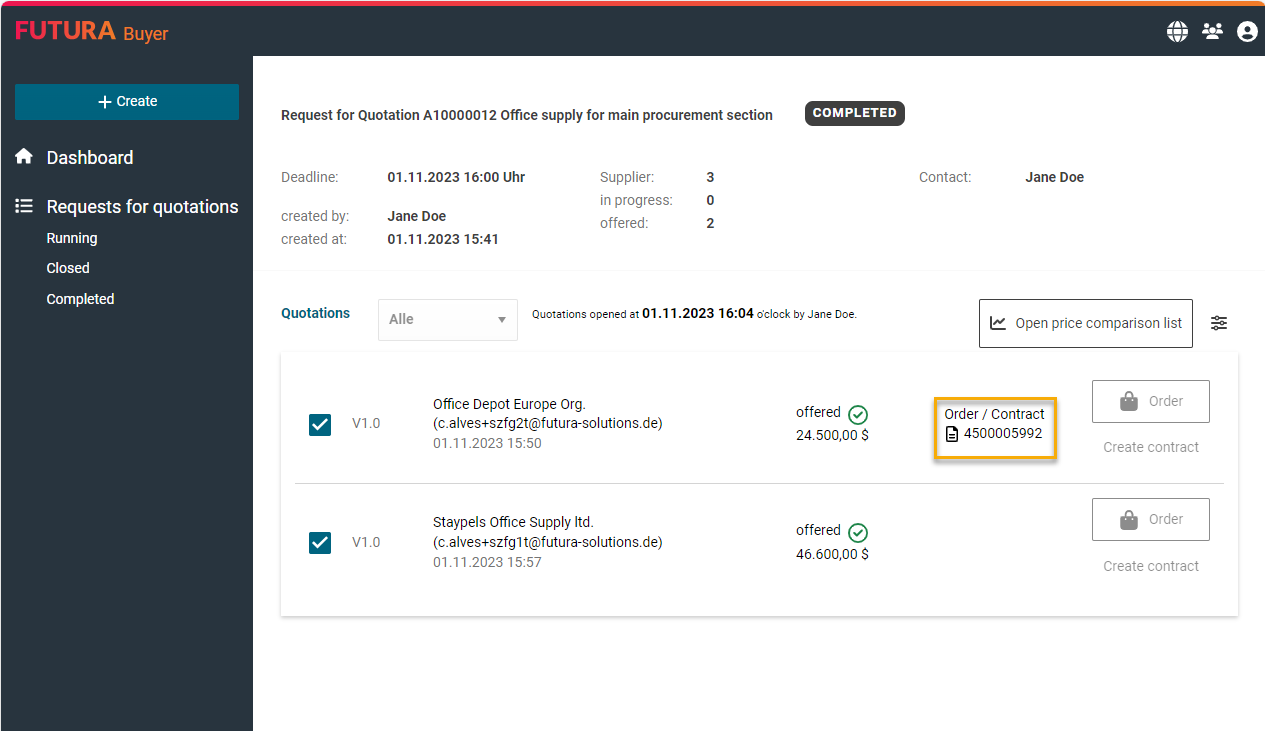
Contract number in the request
