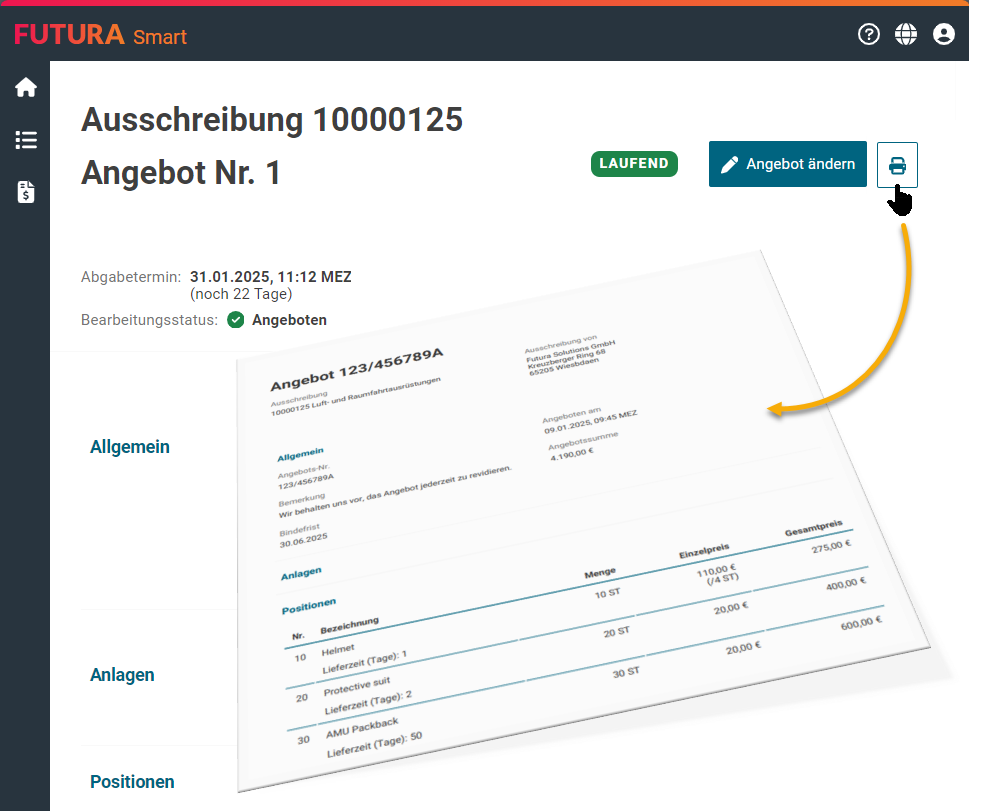Generate PDF of a quotation
You can download all the information of a quotation as a PDF file and use it for further processing or printing. For this purpose, you have a button provided in all quotations.
Open the desired RFQ and switch to the "Quotations" tab. If a quotation is available, you can find it in the listing. Open the transaction by clicking on it.
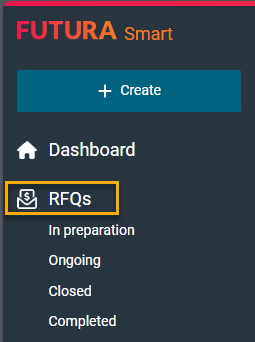
Menu area and lists
Depending on the settings of your internet browser, the PDF file will open in a new browser window or you will be asked whether the file should be opened or saved. In both cases, a PDF file will be provided for you.
Example of a PDF printout:
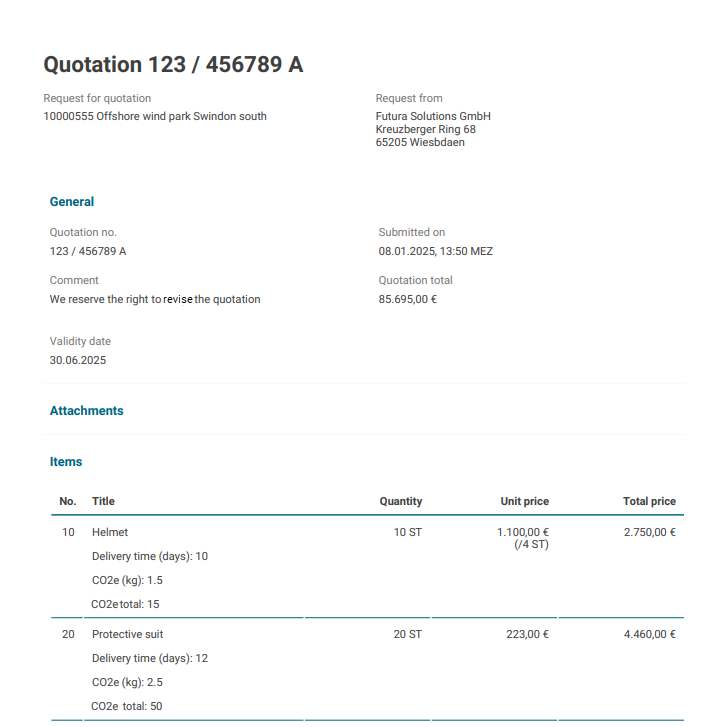
PDF printout of a quotation