Settings for the company profile
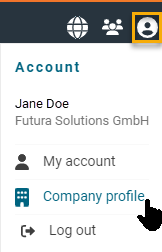
Open company profile
With the profile button at the top right, you can access your personal data and the company profile.
The company Profile shows you the company-level data.
Clicking on “Company profile”, the data sheet of your company is displayed. You can change or update the company data as needed with the "Edit" button in the upper right corner.
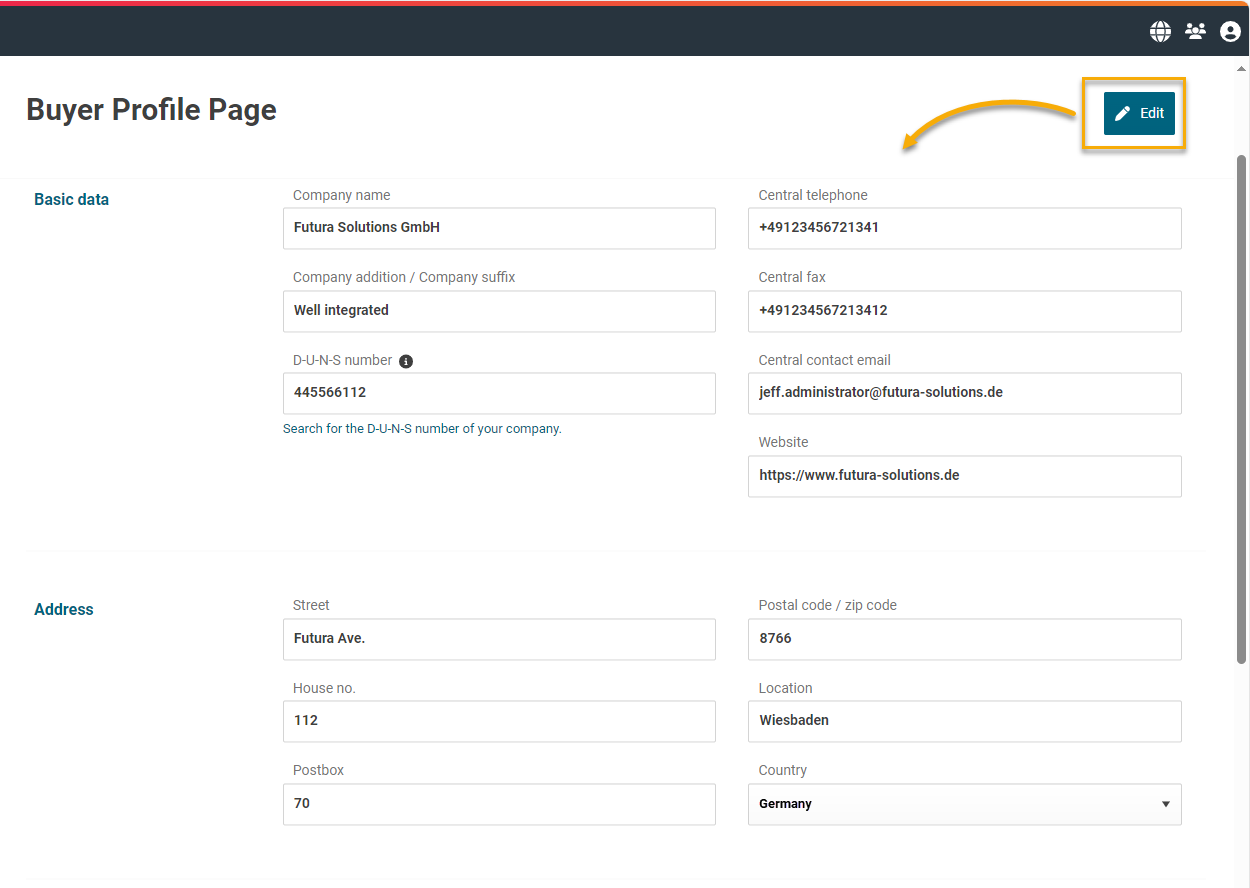
Button to edit the company profile
Save your changes or click on "Cancel" to discard the changes.
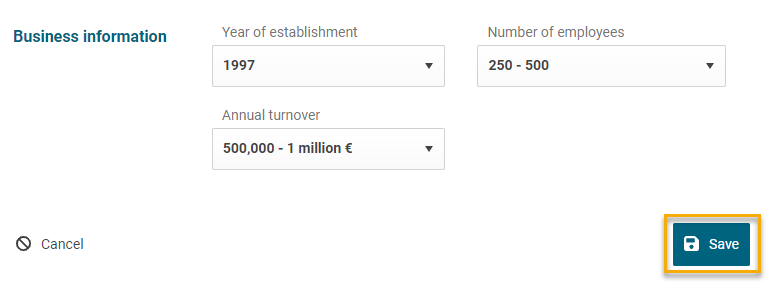
Button to save the company data
On the following pages, you can find out how to manage further settings for your company profile:
