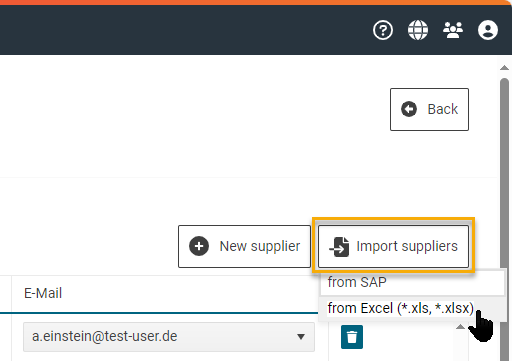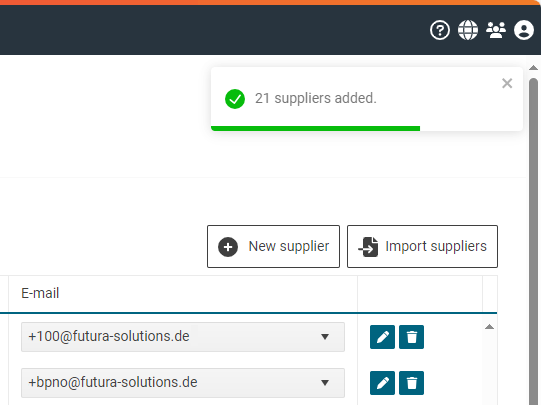Import suppliers into FUTURA Smart
In the "Supplier Management" section, you can import several supplier records via Excel. The suppliers are created in FUTURA Smart and can then be used for your requests for quotation. Supplier records that you import via Excel are created in the address book of FUTURA Smart and can then also be used by other users of your organization. You should also maintain a SAP business number in the import file so that you can transfer these data records to the SAP system with (e.g.) a purchase order.
Hint:
At the moment (as of 5th of March 2024) the import function of supplier data is only possible with the column names in German. Below you can find a template file.
Create your import file in Excel with 3 columns. These columns should be named "Business partner no", "Name" and "Email CP". The e-mail address (CP= contact person) is the one of the contact person for whom the account for FUTURA Smart should be created. In the "Business partner no" column, the SAP business partner number from SAP should be inserted. An importable file should look like this:
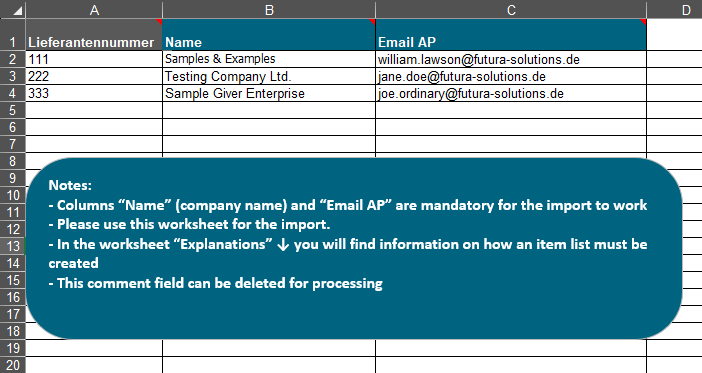
Excel import template to import suppliers
Alternatively, you can use the import template available here. In this file, remove the lines with the examples:
Import template for supplier data_EN.xlsx
On the dashboard, on the left side of the navigation pane, go to Supplier Management:
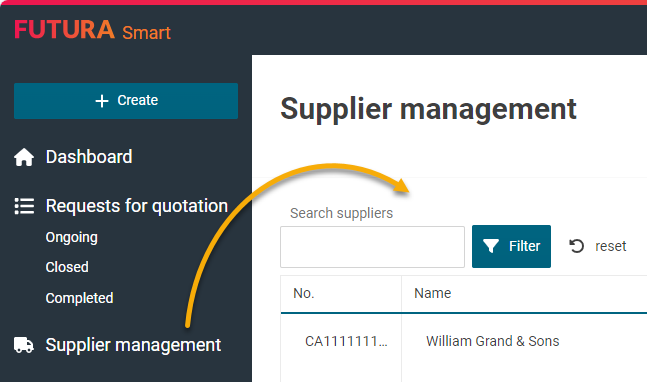
Supplier management menu
After a successful import, these suppliers will be available to you and your entire organization to use them in requests for quotation. You can search for these companies and use them in any new or existing request to which you want to invite these companies for participating.