Forgot password - Request a password link
If you forgot your password, you can request a password link which will be sent to your e-mail address. To do this, please go to your company's login portal and click on the button "Forgot password?"
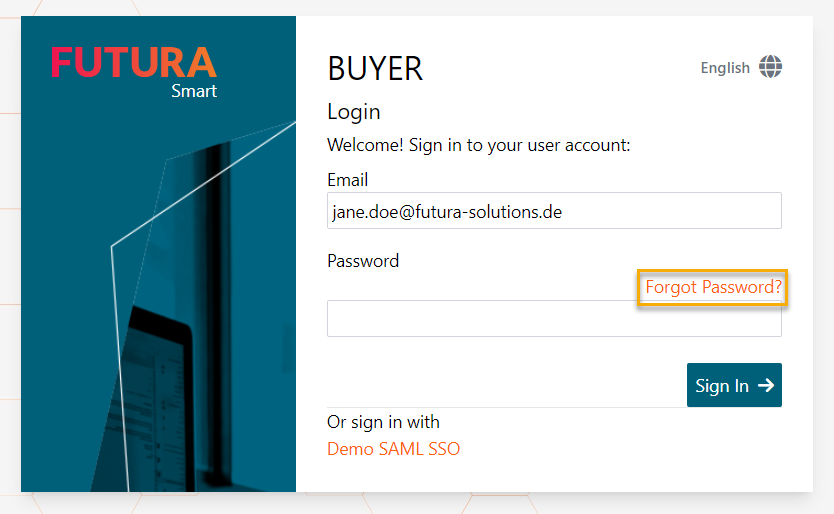
Forgot password button
Please enter your e-mail address and then click on “Submit”.
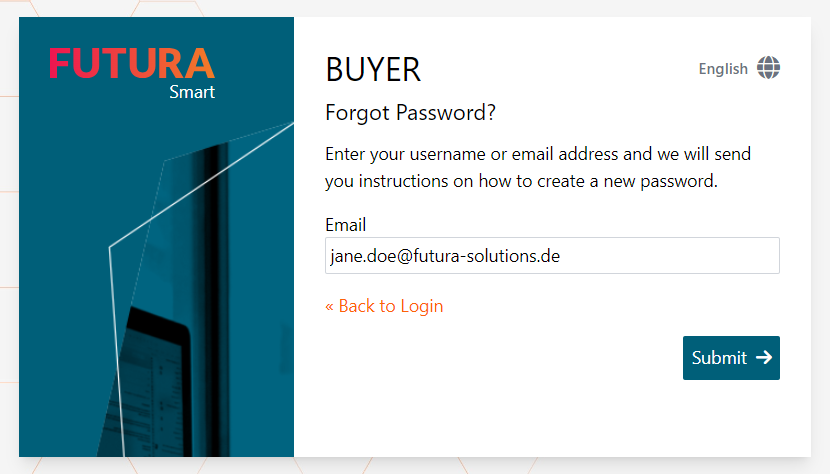
Submit password request
A confirmation is displayed and an e-mail with the password link is sent to the e-mail address you have entered.
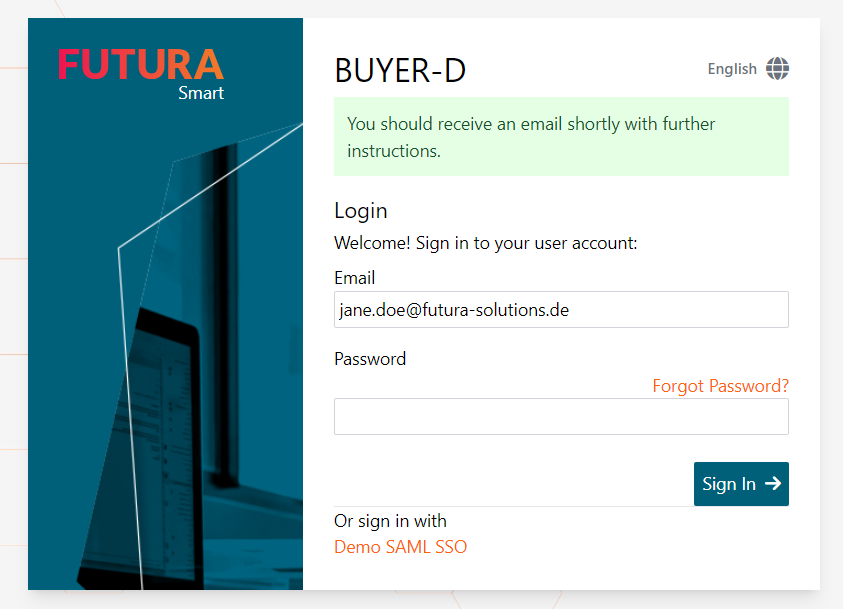
Confirmation message
Please click on “Link to reset login credentials” in the e-mail.
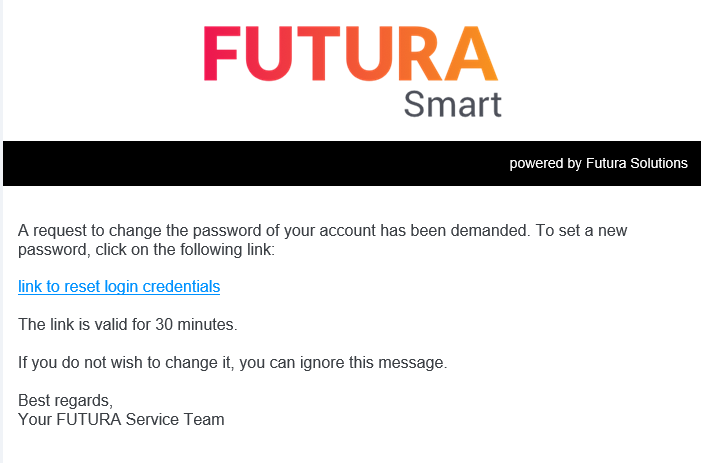
Link for creating a new password
Create a new password, which you can use for future logins and click on “Submit”.
The following password policies must be adhered to:
The password must contain at least 7 characters
The password must contain at least 1 lowercase letter
The password must contain at least 1 special character
The password must contain at least 1 number
The password must not match the last 3 passwords
The password must not be the e-mail address
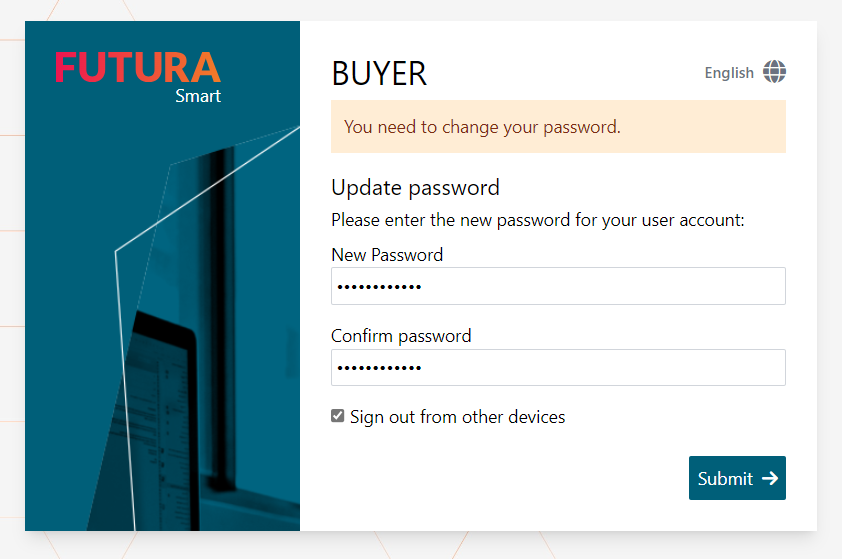
Change password
If the new password meets the policies for a password, you will be redirected to the FUTURA Smart dashboard. You can now login again with the e-mail address and the new password.
