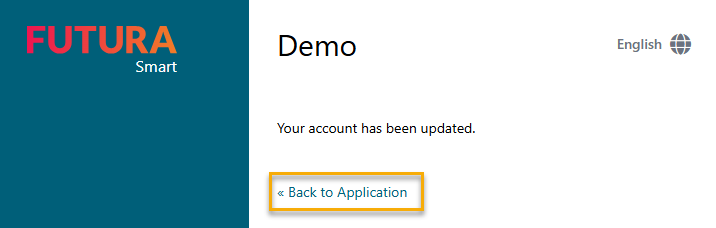First login with newly created account
When the account is newly created, you will receive the following e-mail, in which you can click on Confirm e-mail address and define password:
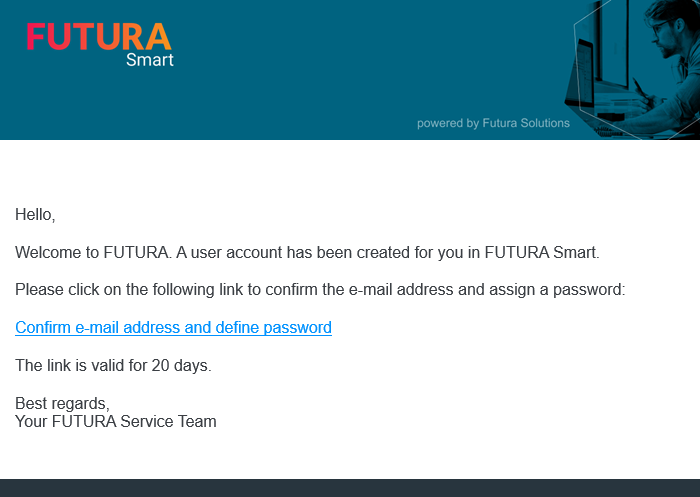
E-mail for account verification
The link will take you to the following page, on which you can click on "Click here to proceed":
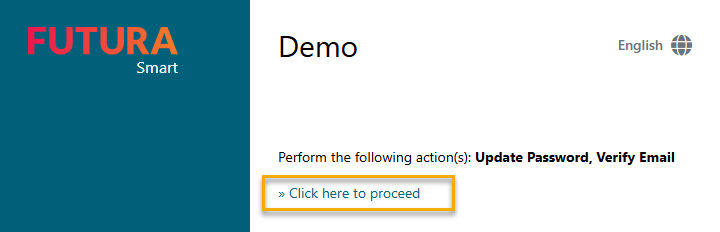
Verify e-mail and update password
In the next step you will have to set up a password for the user account.
The following password policies must be adhered to:
The password must contain at least 7 characters
The password must contain at least 1 lowercase letter
The password must contain at least 1 special character
The password must contain at least 1 number
The password must not match the last 3 passwords
The password must not be the e-mail address
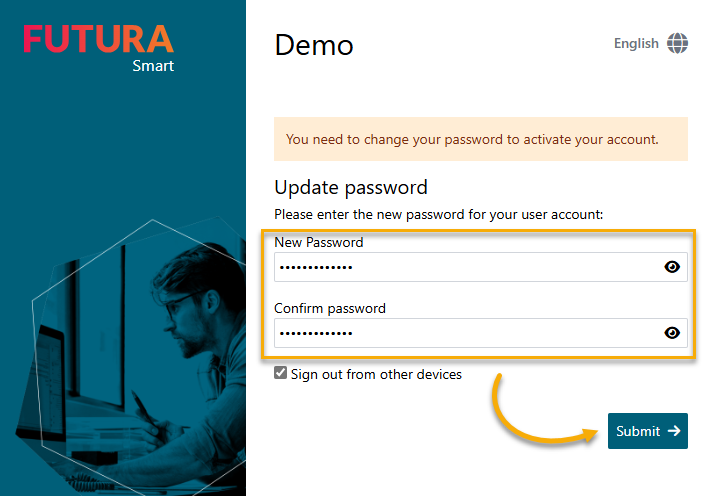
Create and confirm password
From here on, you can log in with your login data.
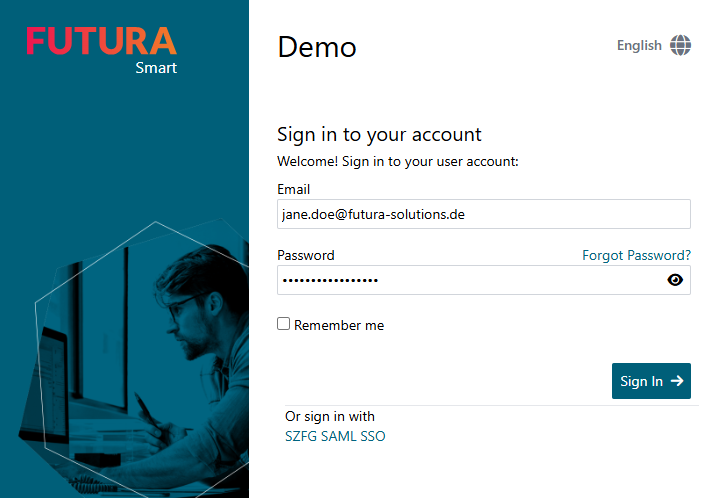
Login with e-mail and password