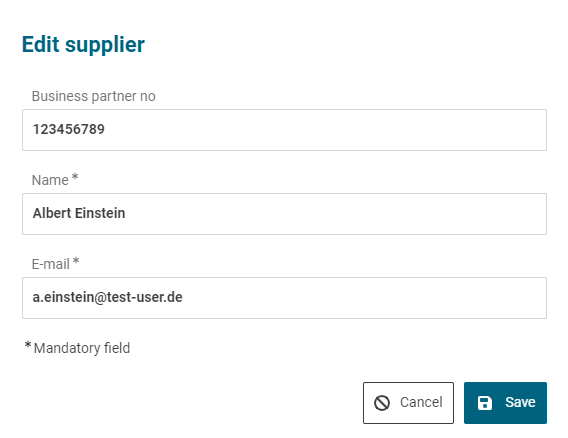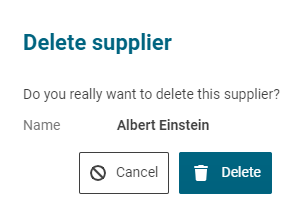Edit / delete master data sheet of a supplier
Editing a Supplier's master data
You can change the master data of a supplier that has already been created by searching for the desired supplier via the supplier management and opening the details using the pen button.
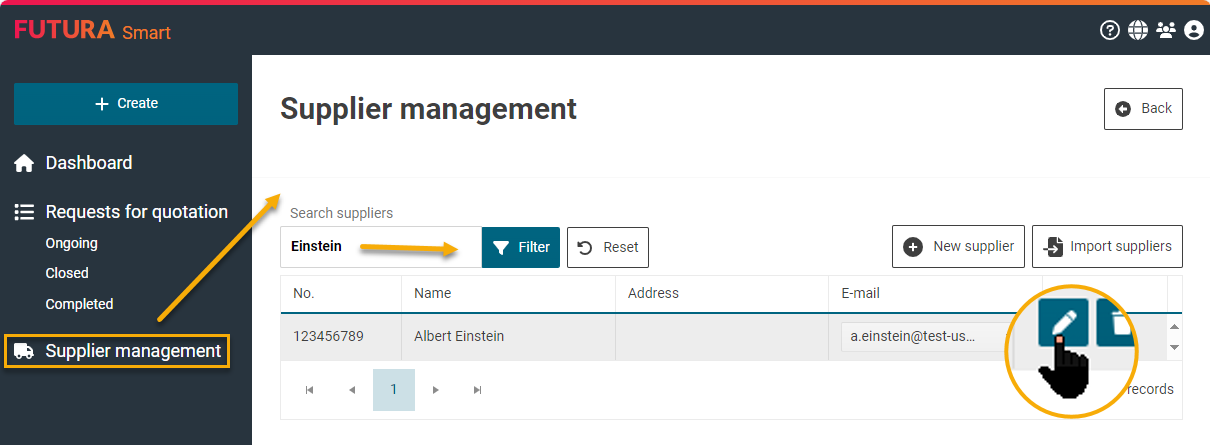
Button to edit a supplier master data
Hint:
In the case of an already registered supplier, the e-mail address can no longer be changed. Therefore, this field is not editable. From then on, the e-mail address can only be changed by the supplier in his account. After the adjustment on supplier side, the new e-mail is updated and visible here for your organization. Other users maintained by the supplier and their e-mail addresses are also displayed in the dropdown window (e-mail column).
Delete a supplier's entire record
You can delete a supplier record that has already been created by searching for the desired supplier via the supplier management and using the pencil button.
This procedure will only delete the company account on side of your organization. The company will continue to have access to its account, if it has completed a full registration in FUTURA Smart. In the event that the deleted company is recreated within your organization with an existing e-mail address, the existing company data will be displayed here again. Additional e-mail addresses as contact persons will also be displayed, in case that they have been maintained by the supplier in his company profile data.
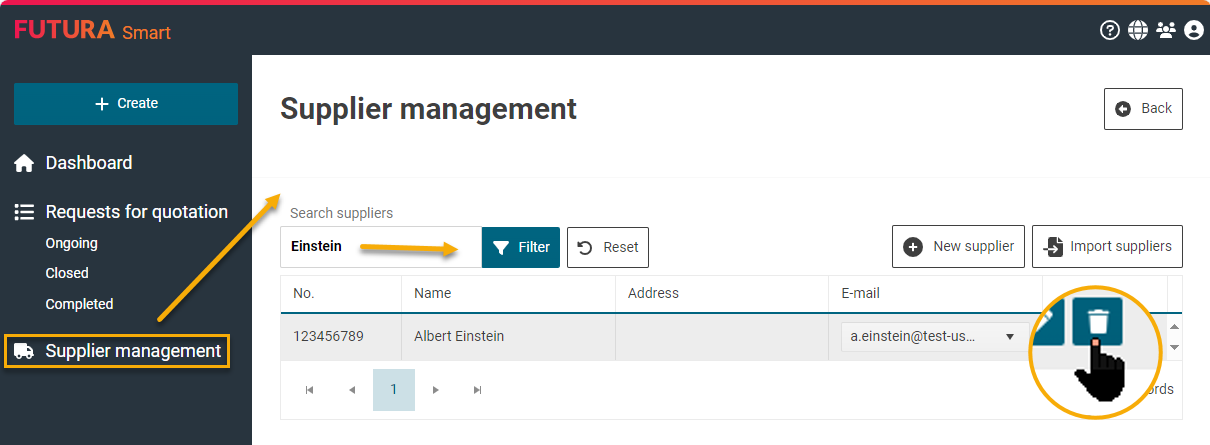
Button to delete a supplier record
Automatic deletion of supplier data in the supplier address book
You can have your supplier address book cleaned up automatically for your organization. This leads to a deletion by the system of all supplier data entries that have not yet been used in a specified period of time.
You can specify the period of time for the automatic deletion (e.g. 90 days). It starts from the date the supplier was created in the address book. A supplier is considered "used" when he has been assigned to a request for quotation, and it has been launched.
This is a measure that can be taken due to data protection regulations. You can recreate a supplier account at any time despite using this setting.
This requires a configuration on the part of FUTURA. Let us know via your administrator if you would like to use this feature.