Deleting transactions
Transactions (e.g. RFQs) are created in FUTURA Smart as soon as you move from the tab Cover sheet to the next step by clicking the “Next” button after filling in all mandatory fields. No additional saving via a button is required, and the process will receive the status “In Preparation.”
From that point on, these transactions can be found under the list “In Preparation” in the left navigation menu. In these overview lists, transactions with this status can still be completely deleted by clicking the three-dot button to the right of the desired transaction and then selecting Delete.
By clicking the Cancel button during the creation process of a transaction without proceeding to the next step via the “Next” button, the transaction will already be fully deleted at this stage.
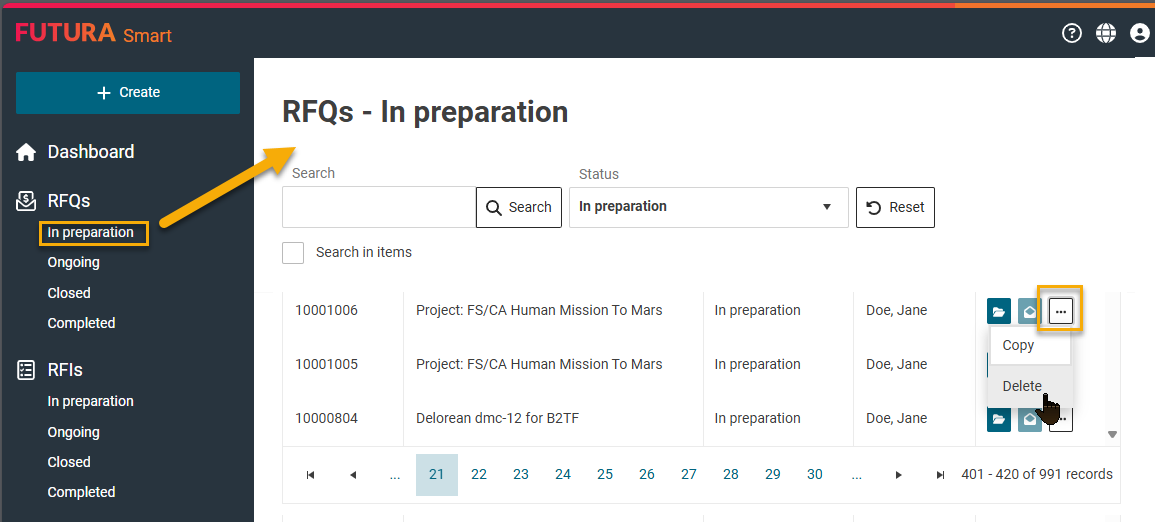
Delete transaction in preparation
