Creating a new user
Please note:
Only users with the administrator role can create new users for your organization.
You can create additional users for your organization via the "User management" icon at the top right. For this purpose, please select the option "Create new user". An input screen will then open where you can enter the new user's personal data.
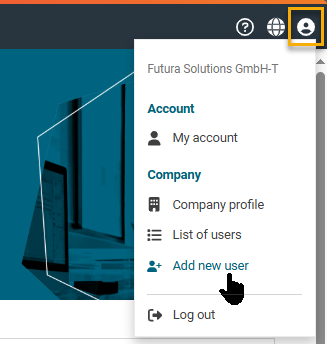
Open account management
Enter all available data for the new user. First name, last name and a valid e-mail address are mandatory fields. The user can subsequently add further information to his master data himself.
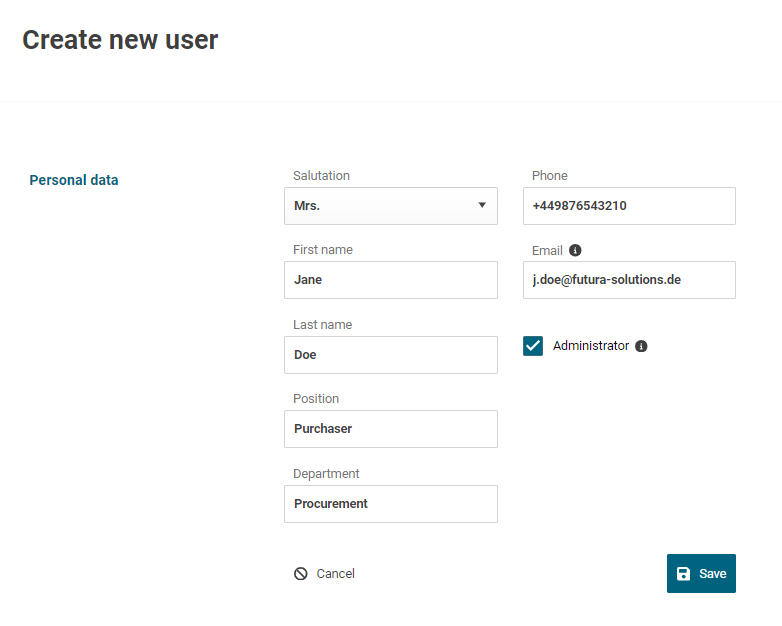
Creating a new user account
The new user can be appointed as an administrator for your organization which allows them to maintain all company data and also create new users. This role can be subsequently added or removed.
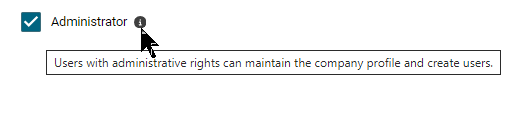
Set user as Administrator
To finalize, click on the “Save” button to create the user. The login data will then be sent to the entered e-mail address.
